9.3 Example: Mining and Visualizing Relationships
This example shows how to match relationship objects with alarm data.
To match relationship objects with alarm data:
-
Identify the To and From structure locations for the relationships.
In this example, both are located in the same hierarchical structure (), as shown in the following illustration:
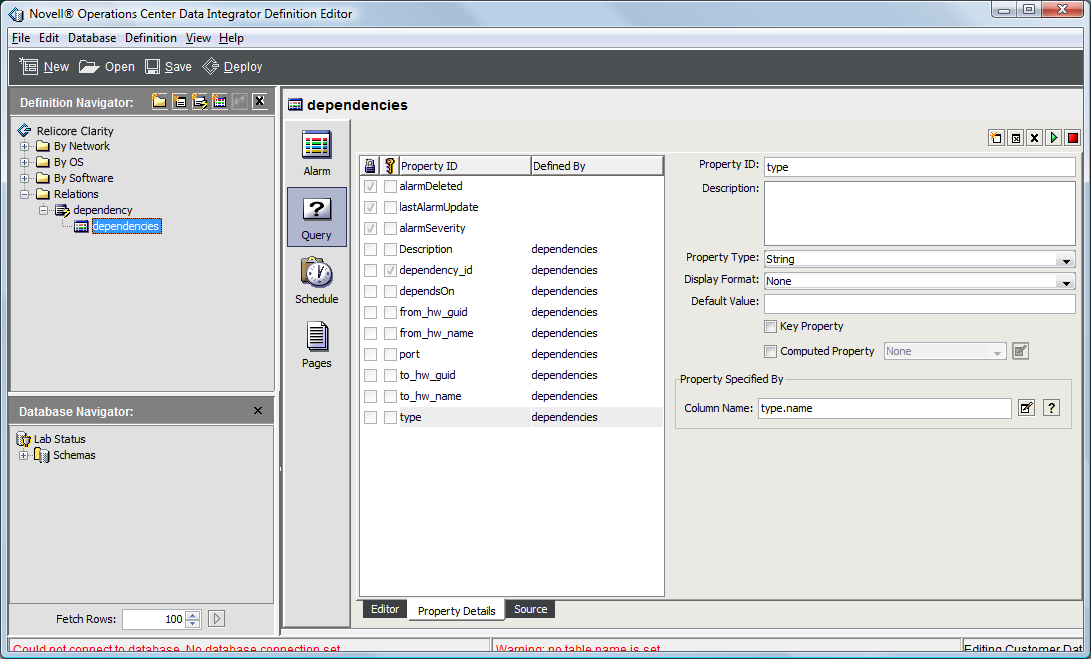
-
Look at the property definition for the hosts element, then identify HARDWARE_GUID as the property that can match relationship objects with alarm data.
-
Create an Alarm definition to populate relationship data as shown in the illustration in Step 1.
-
Create a Generator definition above the Alarm definition for debugging purposes and to visualize different classes or types of relationships that are found in the data source.
The Alarm definition includes the alarm properties and . These values are used to customize the hierarchy file.
The definition also populates and for debugging purposes to visually map related elements. It is important to include these properties in the Alarm Property Details to visualize the data. The relationship mapping works even if Alarm Property Details is not defined.
-
Edit the XML syntax in the hierarchy file to generate the relationship maps.
This instructs Data Integrator to put together all of the pieces.
This example uses the following XML code:
<param name="LinkDef.Count" value="1" /> <param name="LinkDef.1.Source.Path" value="By OS" /> <param name="LinkDef.1.Source.Property" value="HARDWARE_GUID" /> <param name="LinkDef.1.Target.Path" value="By OS" /> <param name="LinkDef.1.Target.Property" value="HARDWARE_GUID" /> <param name="LinkDef.1.Alarm.Source.Property" value="from_hw_guid" /> <param name="LinkDef.1.Alarm.Target.Property" value="to_hw_guid" /> <param name="LinkDef.1.Name" value="$alarm.port.replace(":", "|")" />
-
Enter the XML code in the text area in the Group definition, as shown in the illustration in Step 1.
The Source Property as defined in the XML code is HARDWARE_GUID, which is a property defined in the Property Details for the Hosts Element definition.