3.1 Understanding the Data Integrator Definition Editor
Figure 3-1 shows the Data Integrator Definition Editor and its four panes:
Figure 3-1 Data Integrator Definition Editor
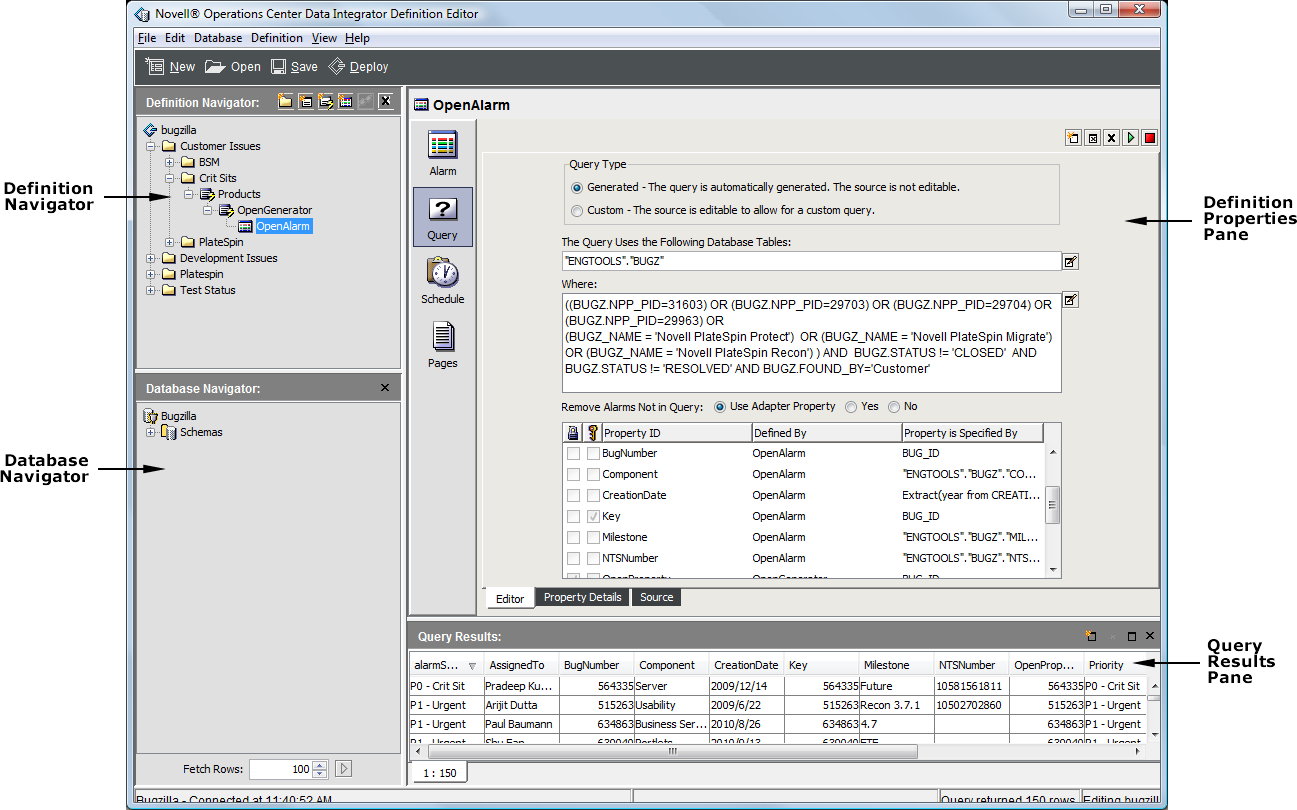
The Definition Editor is comprised of these panes:
-
Definition Navigator: Use to create new groups, elements, generators, or alarm definitions. It provides a hierarchical view of elements.
-
Database Navigator: The database schema is automatically read into the Data Integrator Editor, and the pane provides a hierarchical list of views, database tables and columns for the development database. Use the drag and drop feature to drag a table or column to the pane to define new queries or properties assignments.
-
Definition Properties: Use to specify basic information about an adapter definition, including adapter icons, run-time adapter database connections and properties, and scripts that run based on adapter activity.
-
Query Results: The adapter definition uses database queries to create elements and issue alarms. The pane displays the output or an executed query.
You can use the buttons at the top of the Definition Editor dialog box to perform the following functions:
-
New: Creates a new adapter definition.
-
Open: Opens a specified adapter definition in the Editor.
-
Save: Saves changes made to the definition. The Definition Editor has an auto-save feature, however you can click at any time.
-
Deploy: To implement changes made in the Definition Editor, click . The adapter is restarted with the definition changes.