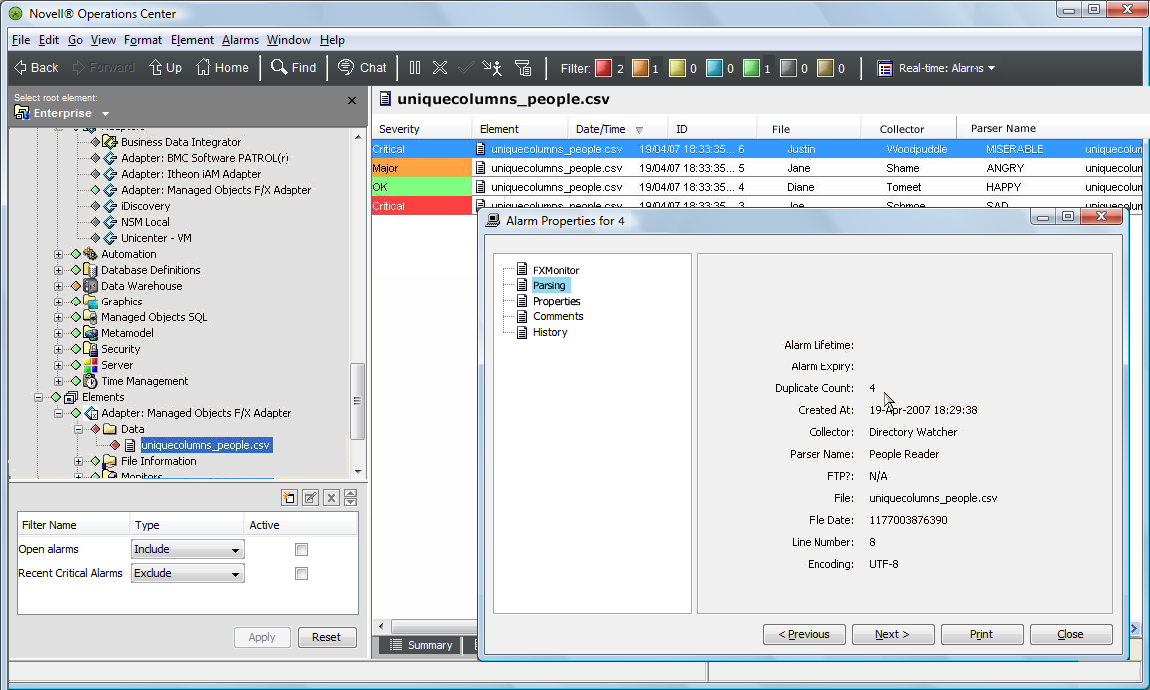6.0 Alarm Unique Key / Deduplication Capability
The concept of a unique alarm key enables the F/X adapter to deduplicate alarms from F/X Monitors based on alarm content. If used, this instruction defines a column (or columns), which collectively contain data that identify a unique alarm. For example, an alarm field might contain a Trouble Ticket ID, and the desired behavior is that alarms that share the same Trouble Ticket ID are updates to the original alarm, rather than separate alarms.
To identify the columns that mark an alarm as unique, add a <uniquecolumns> tag to the parser. The content of this tag should be an alarm column name or a comma-separated list of alarm columns.
For example, to define the column as a unique column:
<uniquecolumns>TicketID</uniquecolumns>
In the following example, two columns are used to form the key. In this case, the columns are the first name and surname:
<parser>
<name>People Parser</name>
<class>com.mosol.integration.fx.parsers.CSVParser</class>
<settings>
<uniquecolumns>FirstName,Surname</uniquecolumns>
<severities>
<severity column="Mood" condition="OK">HAPPY</severity>
<severity column="Mood" condition="CRITICAL">(MISERABLE|SAD)</severity>
<severity column="Mood" condition="MINOR">ANNOYED</severity>
<severity column="Mood" condition="MAJOR">ANGRY</severity>
<severity column="Mood" condition="CLEAR">DEAD</severity>
</severities>
<headerline>0</headerline>
<startline>1</startline>
</settings>
</parser>
In the example above, the CLEAR severity used in the parser definition denotes that the alarm should be closed (deleted).
When an alarm is received by the F/X adapter, where unique columns have been specified, the adapter calculates a unique numeric key based on the content of the unique column fields. This key determines if the F/X alarm is a new alarm in the adapter or if it is an update to an existing alarm. Where an update is encountered, the alarm properties are compared and changes are applied. If new columns appear in the new alarm, they are added to the alarm on the adapter side.
For any alarm update, the duplicate count and last update times are always updated to reflect the new alarm. If the F/X alarm is a CLOSE alarm, then the alarm is deleted on the adapter side.
Figure 6-1 shows some duplicated alarms. Note the duplicate count value in the Alarm Properties dialog box, indicating that four alarms so far have been deduplicated:
Figure 6-1 Operations Center Console