11.2 Setting Individual Permissions
Various individual permissions can be granted or denied for roles as the page or portlet level.
11.2.1 Assigning Individual Permissions to Pages
Page permissions are applicable only to the page for which they were configured.
To assign individual permissions for a single page:
-
Click and select .
-
Click the link for the desired page.
-
Click .
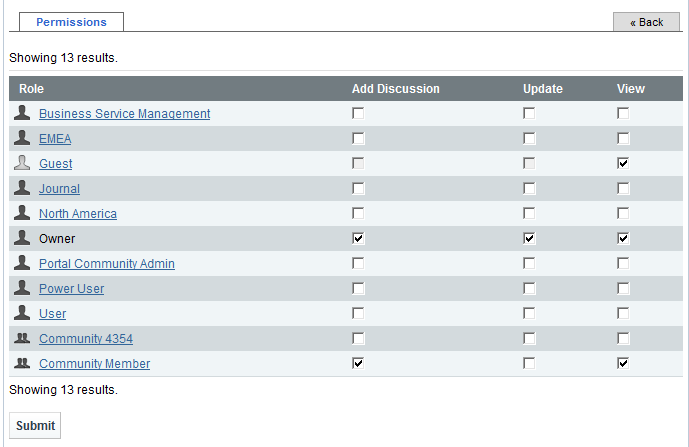
-
For each entity, assign permissions by moving them from the Available to the Current table:
-
Add Discussion: to allow users assigned to the role to add and manage discussions for the page.
Update: to allow users assigned to the role to update the page.
View: to allow users assigned to the role to view the page.
-
-
Click .
11.2.2 Assigning Individual Permissions to a Portlet
You can configure permissions for individual portlets, but it is not the best way to implement permissions because you might need to repeat the process for many users.
Portlet permissions are applicable only to the portlet instance for which they were configured.
To configure permissions for a portlet instance:
-
Click
 () for the portlet.
() for the portlet.
-
Click the tab.
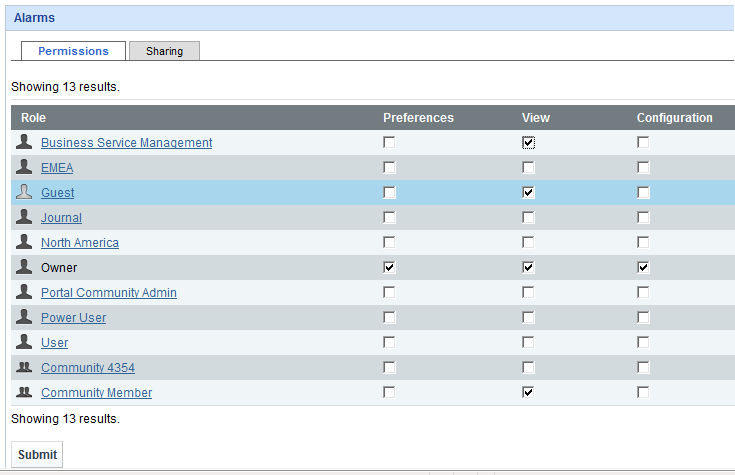
-
For each role select any of the following check boxes as desired:
-
Preferences: to allow users assigned to the role to view and modify preferences for that portlet.
View: to allow users assigned to the role to view that portlet.
Configuration: to allow users assigned to the role to view and modify configuration settings for that portlet.
-
-
Click .