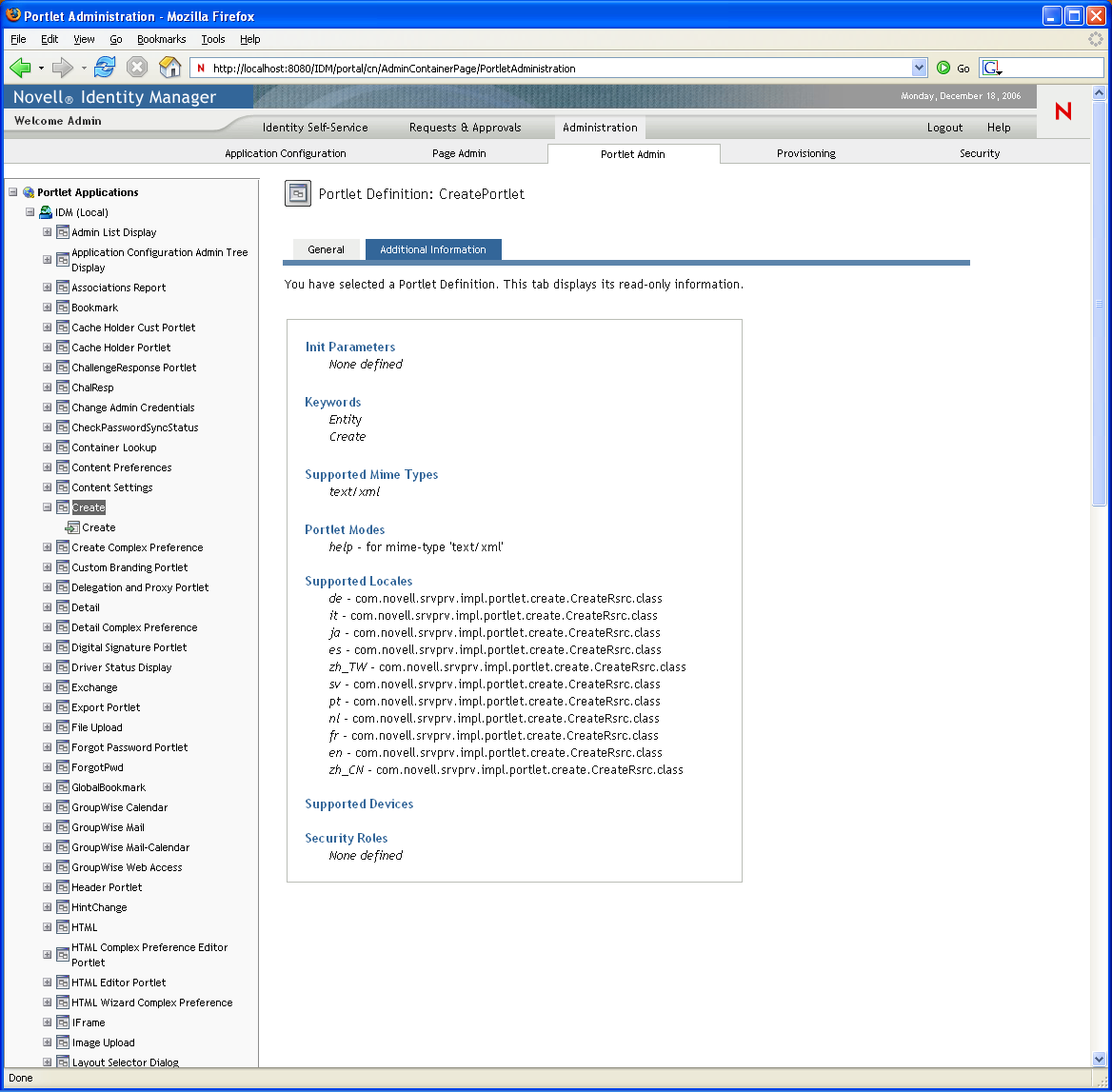7.2 Administering Portlet Definitions
The Portlet Admin page enables you to perform the following tasks related to portlet definitions in a portlet application:
7.2.1 Accessing Portlet Definitions in the Deployed Portlet Application
The list shows the portlet definitions in a selected portlet application.
In the list, expand the portlet application whose portlet definitions you want to access.
The tree displays all of the portlet definitions under that portlet application:
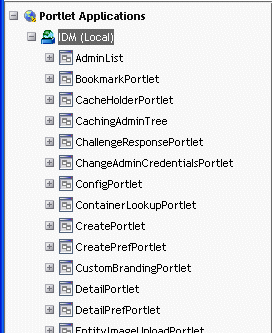
7.2.2 Registering Portlet Definitions
Before you can use a portlet, you must register that portlet definition with the portal (Identity Manager User Application). A registered portlet definition is called a portlet registration. You can create multiple registrations for a single portlet, which enables you to put multiple instances of that portlet on the same page.
The portlet registration inherits all the preferences and settings of the portlet class, but you can modify these values in the following ways:
-
When registering the portlet definition. See Section 7.3, Administering Registered Portlets
-
When adding an instance of the portlet to a page. See Section 6.0, Page Administration
All portlets that ship with the Identity Manager User Application are automatically registered.
If the portlet definition provides an Edit mode, the end user can modify specific preferences of the portlet registration at runtime, according to the logic of the portlet’s doEdit() method.
The Identity Manager User Application also provides a default implementation for Edit mode. If the doEdit() method is not explicitly implemented, a default preference sheet is displayed.
To register a portlet definition:
-
In the Portlet Applications list, select the portlet definition for which you want to create a portlet registration.
A General panel displays on the right:
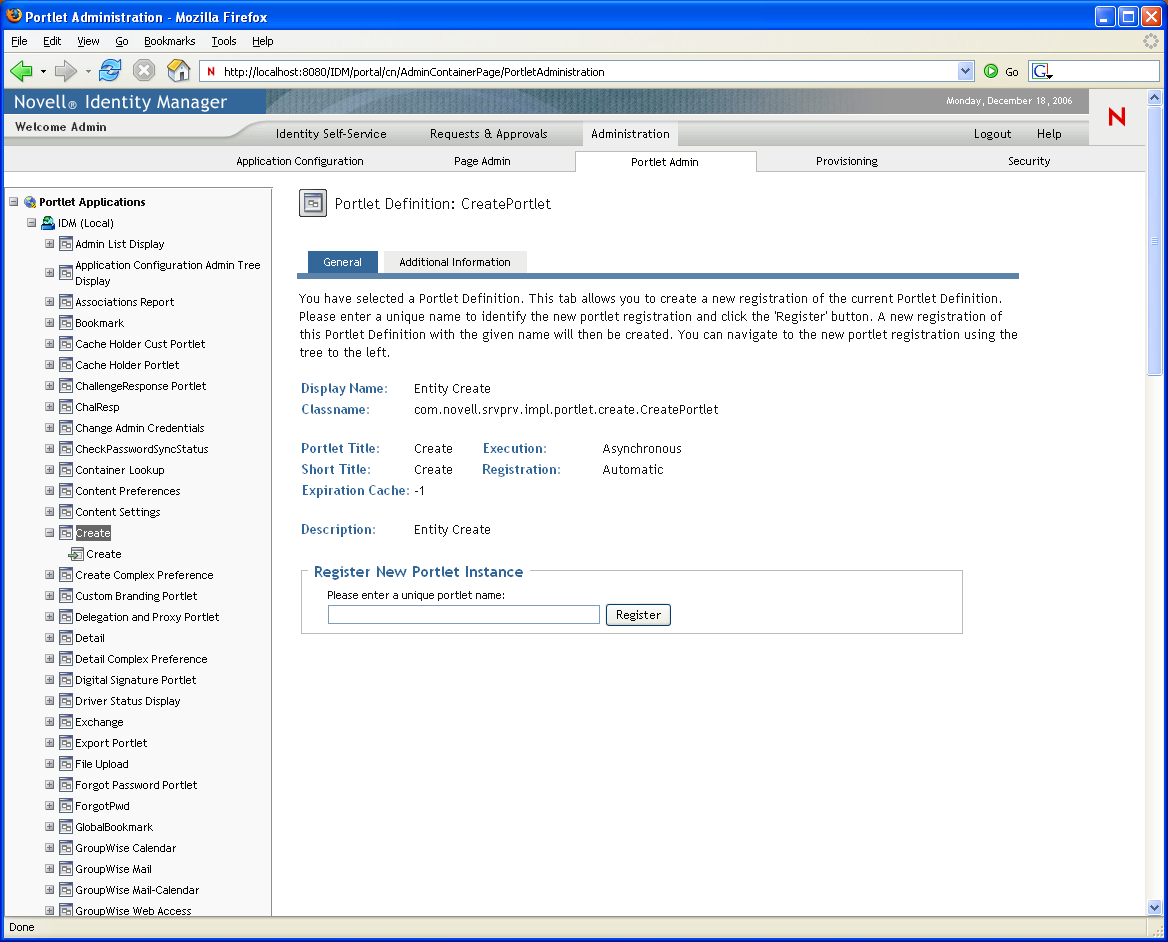
All existing registrations of the selected portlet are listed in the Portlet Applications tree (on the left), under the corresponding portlet definition name.
-
In the text box, specify a unique name for the portlet registration, then click Register.
The new portlet registration is created and listed in the Portlet Applications tree.
-
If you want to modify the preferences and settings of the new portlet registration, see Section 7.3, Administering Registered Portlets.
7.2.3 Viewing Information About Portlet Definitions
You can view the following read-only information about a listed portlet definition:
-
Display name
-
Class name
-
Portlet title
-
Type of execution (synchronous or asynchronous)
-
Short title
-
Type of registration
-
Style name
-
Cache expiration time
-
Description
-
Initialization parameters
-
Keywords
-
Supported mime types
-
Modes supported by the portlet
-
Supported locales
-
Supported devices
-
Security roles
To view information about portlet definitions:
-
In the Portlet Applications list, select the portlet definition that you want to learn about.
A General panel displays on the right, showing information about the selected portlet definition:
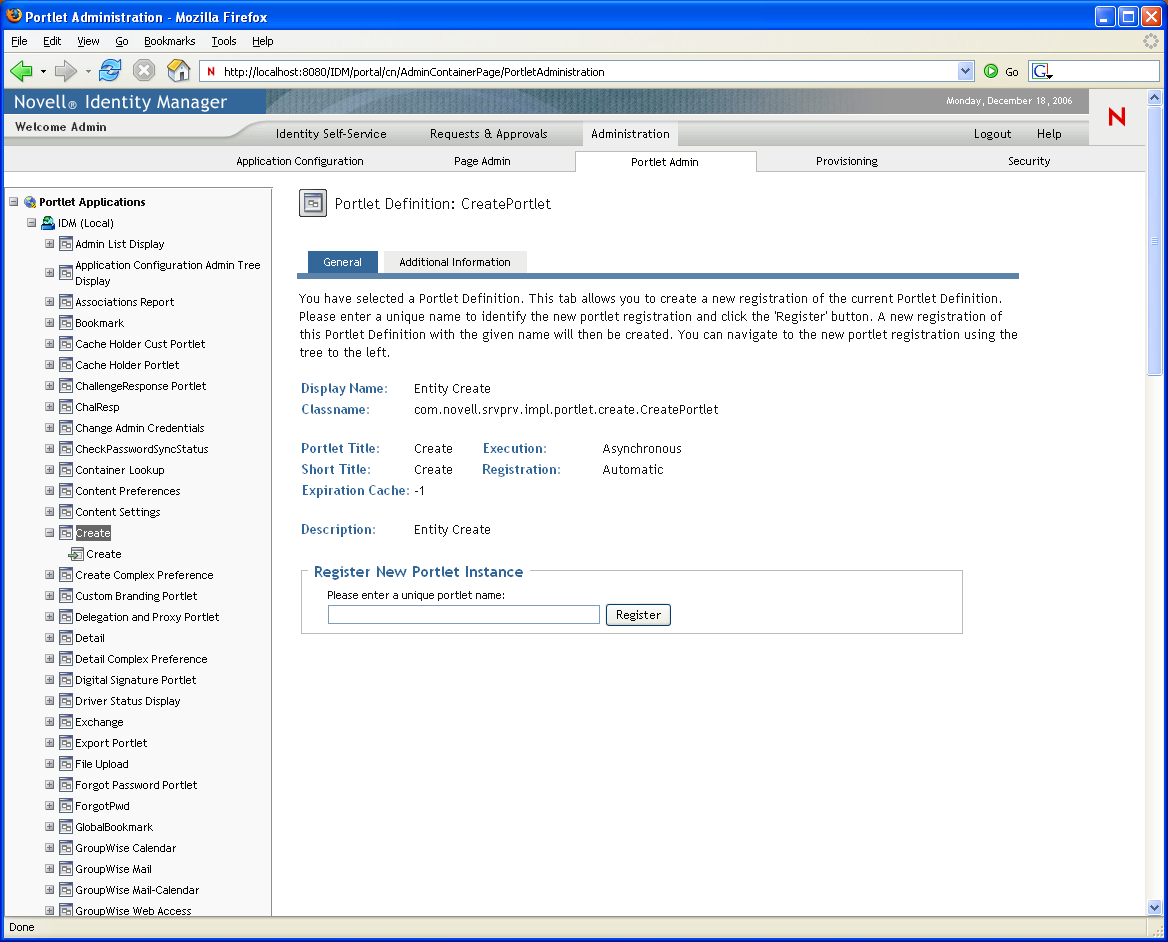
-
Go to the Additional Information panel to view further details about the selected portlet definition: