1.4 Exploring the Identity Manager Home Page
After you log in, the Identity Manager Home page displays. This page provides default links to several areas of the User Application, streamlining the basic tasks end users and administrators need to perform in Identity Manager. Figure 1-3 includes the following default set of links for an end user:
-
Request Access
-
My Approvals
-
My Request History
-
My Access
-
My Profile
-
Change My Password
-
Search
Figure 1-3 Identity Manager Home Page
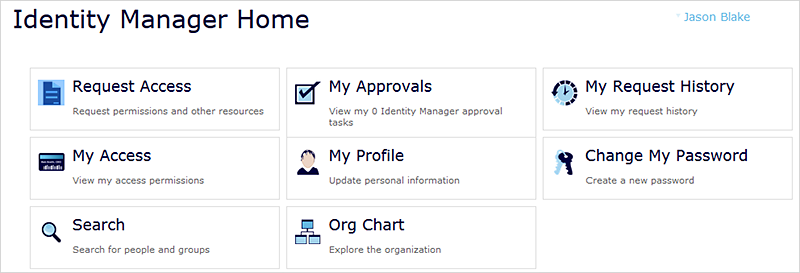
For an administrator user, this page includes the following default set of links:
-
Request Access
-
My Approvals
-
My Request History
-
My Access
-
My Profile
-
Change My Password
-
Search
-
Assign Roles
-
Assign Resources
-
Create Users and Groups
-
Manage Roles
-
Manage Resources
-
Navigation and Access
-
Identity Reporting
You can customize the Identity Manager Home page to include links to other areas of the User Application or to other Identity Manager components, like the Identity Reporting Module.