B.0 Sample Identity Applications Cluster Deployment Solution on Tomcat
The appendix provides instructions on how to configure the identity applications into a cluster environment on the Tomcat application server with an example deployment.
Clustering allows you to run the identity applications on several parallel servers (cluster nodes) and allows you to achieve high availability. To build a cluster, you need to group several Tomcat instances (nodes) together. The load is distributed across different servers, and even if any of the servers fail, the identity applications are accessible through other cluster nodes. For failover, you can create a cluster of Identity Applications and configure them to act as a single server. However, this configuration does not include Identity Reporting.
It is recommended to use a load balancer software that processes all user requests and dispatches them to the server nodes in the cluster. The load balancer is typically part of the cluster. It understands the cluster configuration as well as failover policies. You can select a solution that best suits you.
Figure B-1 shows a sample deployment with a two-node cluster with the following assumptions:
-
All the communication is routed through the load balancer.
-
Components such as Identity Manager engine and User Application are installed on separate servers. For a production-level deployment, this is the recommended approach.
-
You are familiar with the installation procedures for eDirectory, Identity Manager engine, Identity Applications, Apache Tomcat application server, and databases for the User Application.
-
OSP (One Single-Sign On Provider) and User Application are installed on the same cluster node. However, you can install OSP on a different server in a production environment. In this case, you need to perform some configuration changes mentioned in Section B.2, Installation Procedure.
-
SSPR (Single Sign-On Password Reset) is installed on a separate computer. For a production-level deployment, this is the recommended approach.
-
PostgreSQL is used as a database for the User Application. However, you can use any of the Identity Manager 4.5.1 supported databases, such as Oracle, SQL Server, or PostgreSQL.
-
All the User Application nodes communicate to the same instance of eDirectory and the User Application database. Based on your requirement, you can increase the number of User Application instances.
Figure B-1 Sample cluster deployment solution
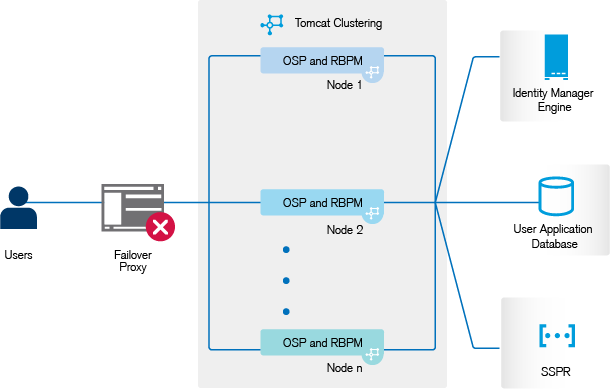
NOTE:A two-node cluster is the minimum configuration used for high availability. However, the concepts in this section can easily be extended to a cluster with additional nodes.
To help you understand the step-by-step configuration, this sample deployment is referred throughout the subsequent sections of the document.