7.5 Using Scope Filtering to Manage Users on Different Servers
Scope filtering means adding rules to each driver to limit the scope of the driver’s actions to specific containers. The following are two situations in which you would need to use scope filtering:
-
You want the driver to synchronize only users that are in a particular container.
By default, an Identity Manager driver synchronizes objects in all the containers that are replicated on the server where it is running. To narrow that scope, you must create scope filtering rules.
-
You want an Identity Manager driver to synchronize all users, but you don’t want all users to be replicated on the same server.
To synchronize all users without having them replicated on one single server, you need to determine which set of servers holds all the users, and then create an instance of the Identity Manager driver on each of those servers. To prevent two instances of the driver from trying to synchronize the same users, you need to use scope filtering to define which users each instance of the driver should synchronize.
NOTE:You should use scope filtering even if your server’s replicas don’t currently overlap. In the future, replicas could be added to your servers and an overlap could be created unintentionally. If you have scope filtering in place, your Identity Manager drivers do not try to synchronize the same users, even if replicas are added to your servers in the future.
Figure 7-1 shows an example of an Identity Vault with three containers that hold users: Marketing, Finance, and Development. It also shows an Identity Management container that holds the driver sets. Each of these containers is a separate partition. In this example, the Identity Manager administrator has two Identity Vault servers, Server A and Server B. Neither server contains a copy of all the users. Each server contains two of the three partitions, so the scope of what the servers hold is overlapping.
Figure 7-1 Scope Filtering Defines Which Drivers Synchronize Each Container
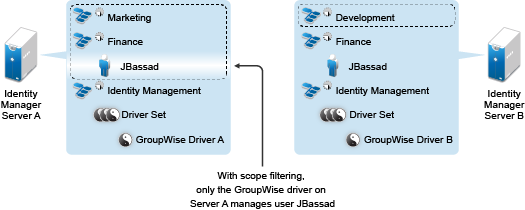
The administrator wants all the users in the tree to be synchronized by the GroupWise driver, but does not want to aggregate replicas of the users onto a single server. He chooses instead to use two instances of the GroupWise driver, one on each server. He installs Identity Manager and sets up the GroupWise driver on each Identity Manager server.
Server A holds replicas of the Marketing and Finance containers. Also on the server is a replica of the Identity Management container, which holds the driver set for Server A and the GroupWise Driver object for Server A.
Server B holds replicas of the Development and Finance containers, and the Identity Management container holding the driver set for Server B and the GroupWise Driver object for Server B.
Because Server A and Server B both hold a replica of the Finance container, both servers hold the user JBassad, who is in the Finance container. Without scope filtering, both GroupWise Driver A and GroupWise Driver B would synchronize JBassad. Scope filtering prevents both instances of the driver from managing the same user, because it defines which drivers synchronize each container.
Identity Manager comes with predefined rules. There are two rules that help with scope filtering: Event Transformation - Scope Filtering - Include Subtrees and Event Transformation - Scope Filtering - Exclude Subtrees. For more information, see NetIQ Identity Manager Understanding Policies Guide.
For this example, you would use the Include Subtrees predefined rule for Server A and Server B. You would define the scope for each driver differently so that they would only synchronize the users in the specified containers. Server A would synchronize Marketing and Finance. Server B would synchronize Development.