1.2 How Designer Works with Identity Manager
Designer for Identity Manager is a powerful, graphical toolset that works on Windows or Linux workstations or laptops. Designer is self-contained, with a complete help system as part of the software. This allows you to take a laptop anywhere to work on your Identity Manager solution.
Designer helps you plan, design, test, document, and deploy Identity Manager solutions in a network or test environment. Designer does this through a series of windows called “views,” as well as a number of builders, wizards, and editors.
Figure 1-2 The Outline View, Modeler, and Palette in Designer
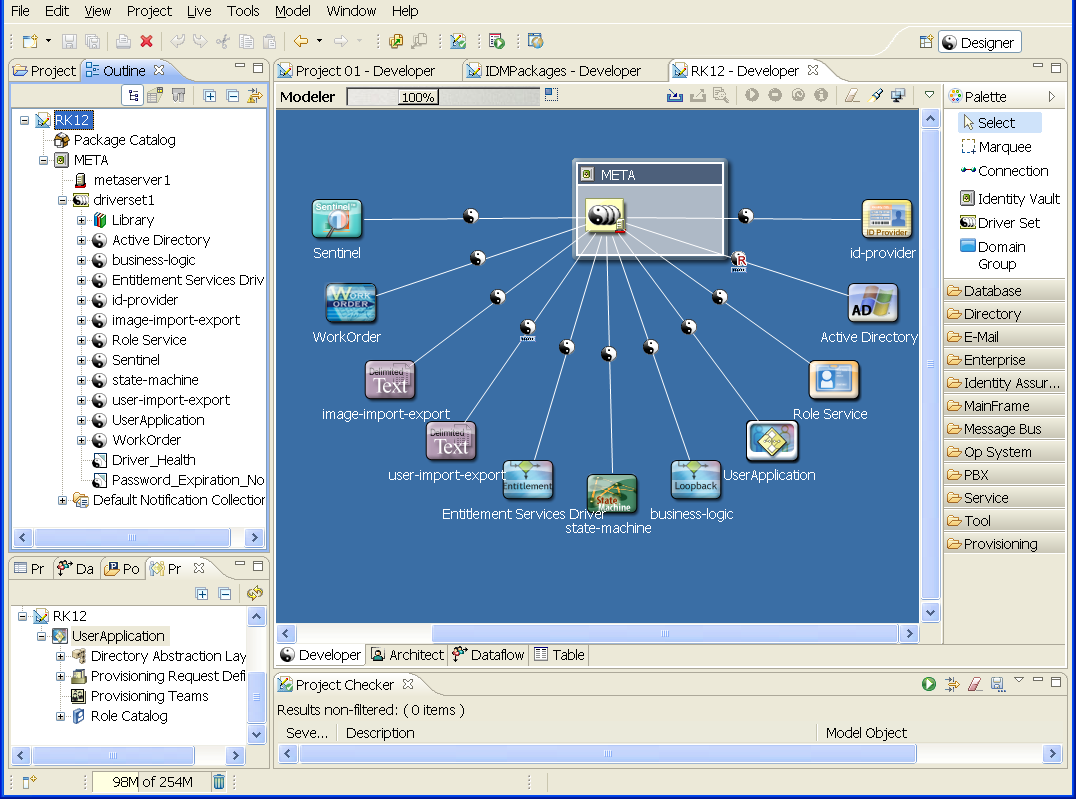
1.2.1 Planning
-
Designer allows you to set up complete Identity Manager solutions in a test environment so you can work through any problems before deploying the solution into an actual work environment.
-
The Project view has directories that allow you to use drag and drop to store plans, documents, and figures pertaining to your Identity Manager solution.
-
For more information on planning your Identity Manager solution, see Section 6.0, Planning Identity Solutions.
1.2.2 Designing
-
Designer can help you graphically see all of the components that make up your Identity Manager solution and how they interact with each other.
-
The Architect view in the Modeler gives you icons and a graphics area to help you organize and visualize your Identity Manager environment. For more information on the Architect view, see
Architect Mode
in the NetIQ Designer for Identity Manager Administration Guide. -
The Developer view in the Modeler allows you to design and configure the components that make up your Identity solution. For more information on the Modeler view, see
Creating a Model
in the NetIQ Designer for Identity Manager Administration Guide.
1.2.3 Testing
-
Designer allows you to modify your Identity Manager implementations in a test environment to ensure that they perform as expected.
-
Designer is team-enabled, allowing teams to share work on enterprise-level projects. Through the Version Control view, teams can work on the same solutions, share policy procedures, and keep track of who make changes to objects. For more information on the Version Control view, see
Version Control
in the NetIQ Designer for Identity Manager Administration Guide.
1.2.4 Project Documentation
-
Designer keeps track of your design and layout information in a project and can present that information in a format of your choosing with the simple click of a button.
-
Using Designer to document your Identity Manager solution can save you weeks or months of gathering and writing driver specifications and their implementations. For more information on documenting your projects, see
Documenting Projects
in the NetIQ Designer for Identity Manager Administration Guide.
1.2.5 Deployment
-
Designer allows you to deploy and enable part or all of your Identity Manager solution into your actual networking environment.
-
Through the Import feature, you can import tested solutions or parts of a project from a test or working environment. For more information on importing, see
Importing into Designer
in the NetIQ Designer for Identity Manager Administration Guide. -
After you have a tested solution that is ready for deployment, you can use Designer’s Deploy feature to place that project into production. For more information on deploying a project, see
Deploying and Exporting
in the NetIQ Designer for Identity Manager Administration Guide.