21.5 Understanding the Attestation Requests Legend
Most pages you work with on the tab include a button in the upper right corner that lets you display the legend. To display the legend, click the button, shown in Figure 21-3:
Figure 21-3 The Legend Button
The legend provides a brief description of the icons used throughout the tab. The figure below shows the legend.
Figure 21-4 Compliance Legend
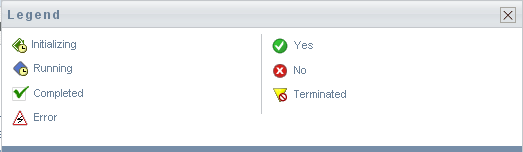
The table below provides detailed descriptions of the icons in the legend:
Table 21-3 Legend Icons
|
Icon |
Description |
|---|---|
|
|
Indicates that an attestation request has started. Appears on the View Attestation Request Status page. Note that you are not able to view the details of an initializing request on the View Attestation Request Status page. |
|
|
Indicates that an attestation request is still in process. Appears on the View Attestation Request Status page. |
|
|
Indicates that an attestation request has completed processing. Appears on the View Attestation Request Status page. |
|
|
Indicates that an error occurred during the course of processing. Appears on the View Attestation Request Status page. |
|
|
Indicates that an attester verified that the information for an attestation process is correct. Appears on the View Attestation Request Status page. |
|
|
Indicates that an attester has invalidated the information for an attestation process. Appears on the View Attestation Request Status page. |
|
|
Indicates that a workflow for an attestation request terminated before completion, because the user retracted the workflow or because an error occurred during the course of processing. Appears on the View Attestation Request Status page. |