1.1 Understanding Staging
Software products need testing before they are deployed in an IT environment. To avoid risk to your production Identity Manager environment, we recommend deploying your Identity Manager projects in separate stages, with improvements made and testing of the project in each stage. This process of developing and testing is called staging. Staging provides users the flexibility to validate applications in real time to ensure uniformity across all stages.
As with other software deployment processes, deploying Identity Manager can involve two or more stages, including the development environment, the test environment, and the production environment. Managing the movement of a solution across different stages and ensuring that nothing is left out and that everything functions properly can be challenging for Identity Management customers and consultants.
This guide provides step-by-step procedures for staging your Identity Management projects, enabling you to more easily move each project from the initial stage to all subsequent stages. The guide helps you to reduce complexity in your Identity Manager deployment process by helping you to test your Identity Manager project at multiple stages before the project is live.
Figure 1-1 Staging Identity Manager Projects
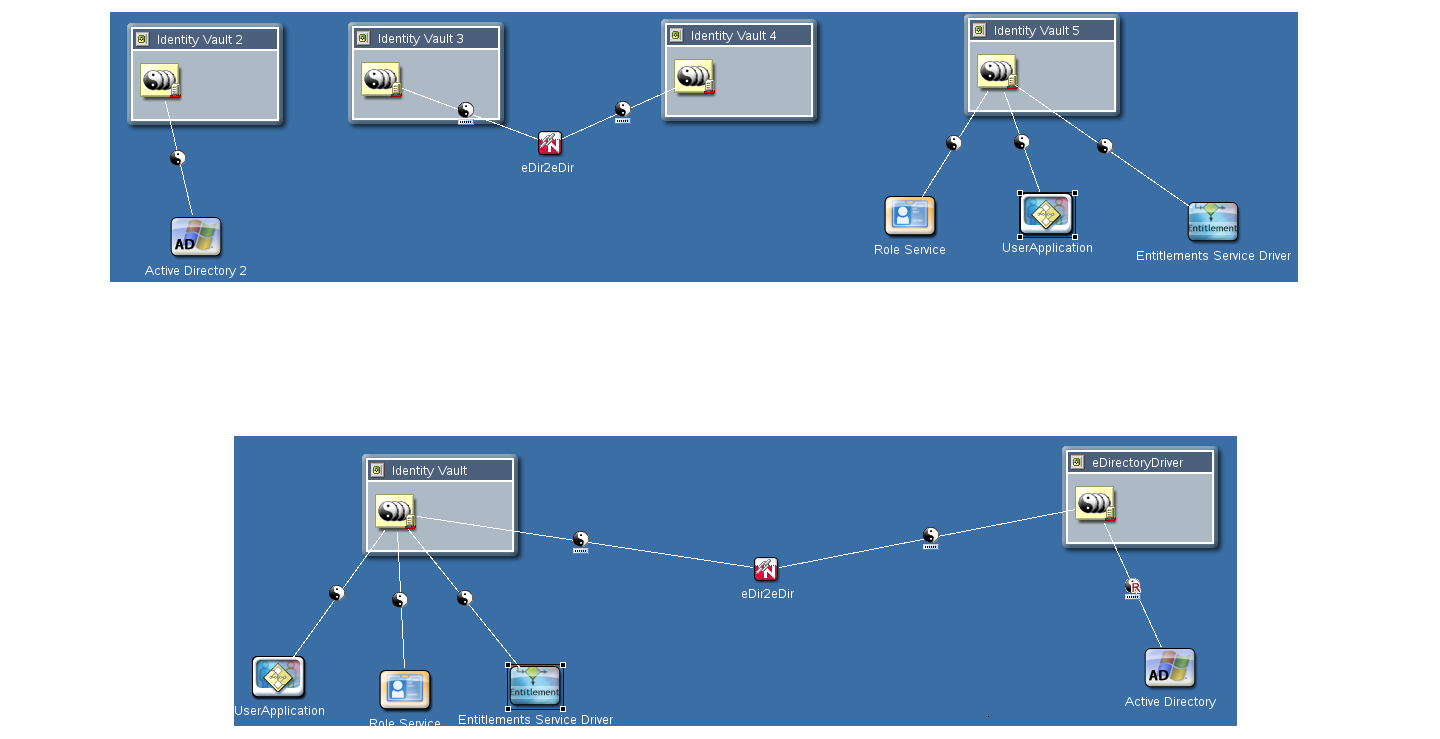
Figure 1-1 shows a basic representation of the movement of Identity Manager projects across different stages. Three projects are developed and tested in three individual environments and then connected in the next stage. The scale of the projects grows with stages, but the scale of an individual driver does not necessarily grow in the same way.