5.6 Creating a Custom State
You can create one or more custom states to perform actions independent of the driver’s current health state (green, yellow, red). If a custom state’s conditions are met, its actions are performed regardless of the current health state.
As with the green, yellow, and red health states, a custom state’s actions are performed only once each time the conditions are met; as long as the state remains true, the actions are not repeated. If the state changes because its conditions are no longer met, the actions are performed again the next time the conditions are met.
-
Open the Driver Health Configuration page for a driver for which you want to create a custom state.
For help opening the Driver Health Configuration page, see Step 1 through Step 3.
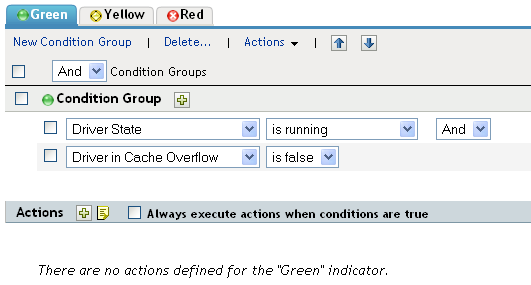
-
On any of the tabs, click , then click .
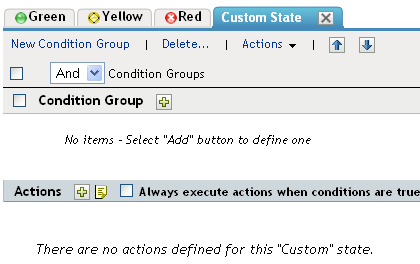
-
Follow the instructions in Section 5.4, Modifying the Conditions for a Health State and Section 5.5, Modifying the Actions for a Health State to define the custom state’s conditions and actions.