5.1 Creating a Driver Health Configuration
The health configuration for version 3.6 or newer drivers is automatically configured. Skip this section if your drivers are version 3.6 or newer.
If you have drivers that are older than version 3.6, you need to create the health configuration for each driver you want to monitor.
-
In iManager, click
 to display the Identity Manager Administration page.
to display the Identity Manager Administration page.
-
In the Administration list, click .
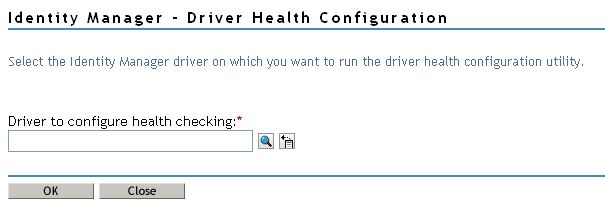
-
In the field, select the driver for which you want to create the health configuration, then click to display the Driver Health Configuration page.
If the driver’s health configuration does not yet exist, the Driver Health Configuration page displays a prompt.
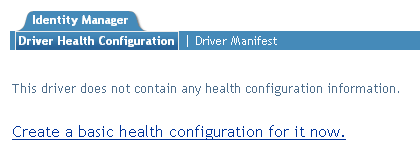
-
Click .
A basic health configuration is created and displayed. Sample conditions are created for the green and yellow states (not the red).
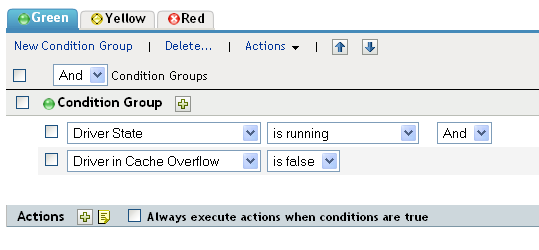
-
Continue with Section 5.2, Creating a Driver Health Job.