C.1 Definition Folders and Files
The palette definition is stored in the com.novell.designer.idm plug-in’s defs folder.
Figure C-2 The defs Folder
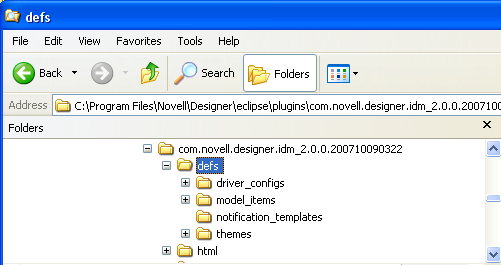
The following sections provide information about subfolders and files:
C.1.1 Driver Configuration and Localization Files
The com.novell.designer.idm/defs/driver_configs folder contains all the driver configuration files and their localization (.xlf) files. These files contain Identity Manager policies. You can import them by using iManager or Designer.
The overlay_configs folder contains the driver overlay files.
Figure C-3 The overlay_configs Folder
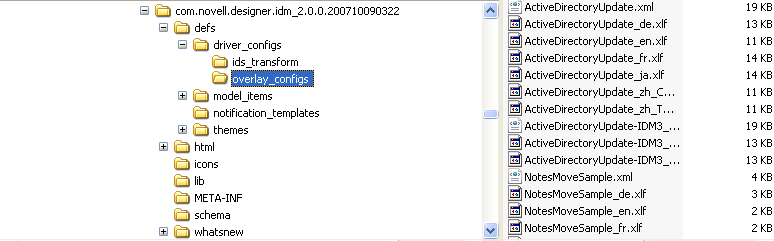
The ids_transform subdirectory should be left alone.
C.1.2 Palette Folders and Files
The com.novell.designer.idm/defs/model_items folder contains all the items that make up the palette:
Figure C-4 The model_items Folder

The following table lists the .xml and .dtd files found in this folder. The .dtd files contain the XML Document Type Definition for the different palette definition files.
Table C-1 Files in the model_items Folder
|
Filename |
Description |
|---|---|
|
Categories.dtd |
Defines a category |
|
Categories.xml |
Contains all the categories that the palette can consume. Because adding or removing categories breaks existing code or has no impact at all, this file should be left alone. |
|
Driver.dtd |
Elements that make up a driver (for example, configuration files, primary and secondary applications, icons, and capabilities) |
|
ItemDef.dtd |
Defines applications and design elements |
|
Palette.dtd |
Defines the palette's name and its groups |
The model_items folder also contains several subfolders:
Definition Files for Applications
The Applications folder contains definition files for all applications that are available in the palette.
Figure C-5 The Applications Folder
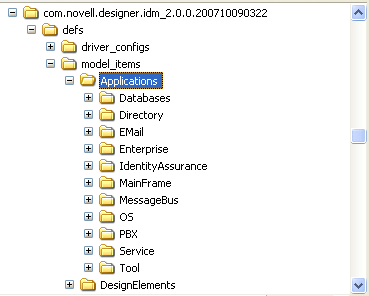
The application definition files are grouped into folders that match the groups defined in the Main.xml palette definition file in the Palettes folder. The palette arranges applications in these same groups in Designer.
Figure C-6 The Palettes Folder
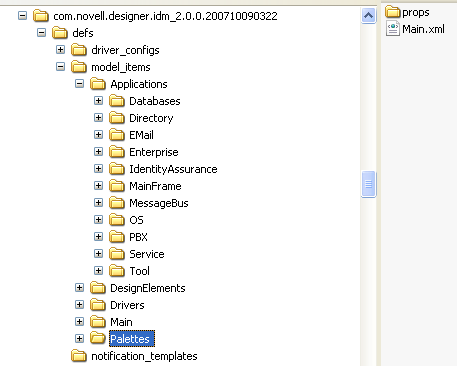
The Applications/Directory folder contains XML files, icons, and localization variables in properties files.
XML Files
The defs/model_items/Applications/Directory folder contains .xml files. These files are the application definitions.
Figure C-7 XML Files in the Directory Folder
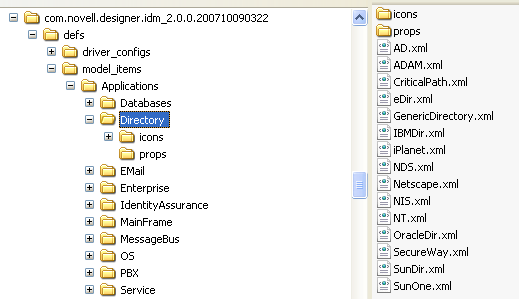
As the following figure illustrates, the definition files reference icons and localization variables:
Figure C-8 The AD.xml File
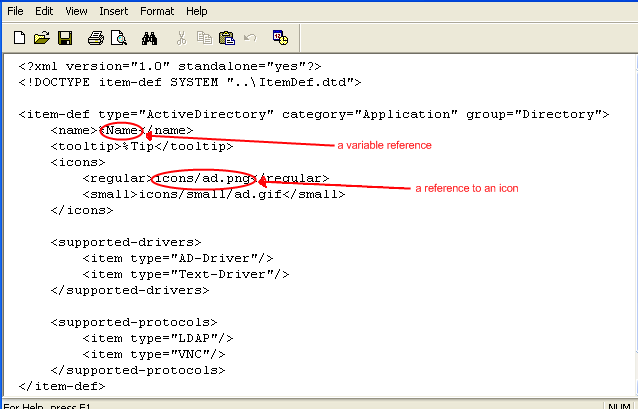
The Icons Folder
The defs/model_items/Applications/Directory/icons folder contains icons in PNG format (.png).
Figure C-9 The icons Folder
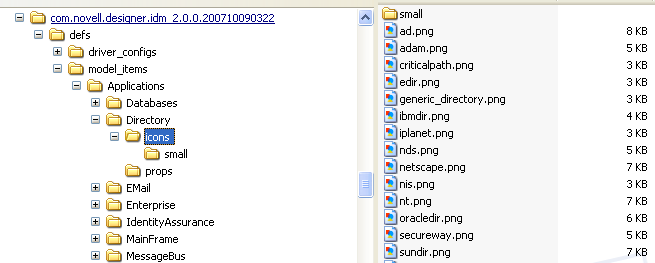
The Modeler (not the palette) uses these icons. The palette uses the small icons in the small subdirectory. The .png files are referenced from the application definition files.
The icons are 44x55 pixels in size and use transparency to display well in the Modeler.
The small folder contains smaller GIF versions of the icons in the parent directory.
Figure C-10 The small folder

These icons are actually shown in the palette. The icons are 20x16 pixels in size and use transparency to display well in the palette.
Localization Files
The defs/model_items/Applications/Directory/props folder contains localization variables that are defined in .properties files.
Figure C-11 The props Folder
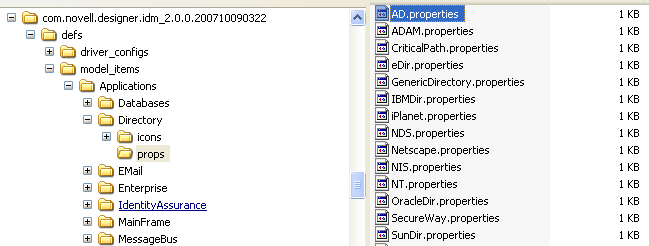
The application definition files reference localized strings in the .properties files. In the following figure, Name can be referenced through %Name, illustrated in Figure C-8.
Figure C-12 A .properties File
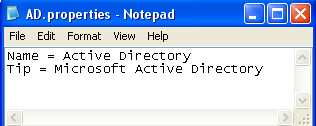
Design Elements
The defs/model_items/DesignElements folder mirrors the Applications folder, but contains design elements instead of applications. Design elements are like unknown applications to Designer. Design elements can be connected to and from anything, but Designer does not do anything with them. They have only a generic properties page, and no logic exists around them. They are basically just icons.
The Drivers Folder
The defs/model_items/Drivers folder contains the driver definition files (not the driver configuration files that contain Identity Manager policies and can be imported by using iManager or Designer).
Figure C-13 The Drivers Folder
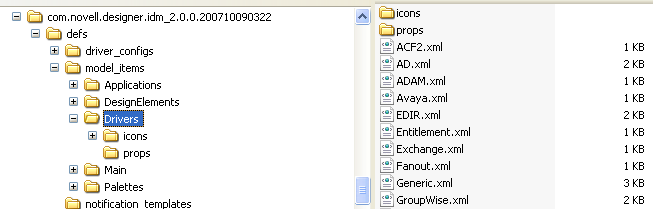
The icons and props folders serve the same purpose as explained in The Icons Folder and Localization Files.
C.1.3 The Notification Templates Folder
The defs/notification_templates folder contains the default e-mail notification templates that ship with Designer.
C.1.4 The Themes Folder
The defs/themes folder contains the Modeler theme definition files that ship with Designer.