18.9 Working with Generic Resources
A Resource object is stored in a Driver object or a library. A Resource object stores parameters, which drivers use at any time. When multiple drivers need the same set of constant parameters, the drivers use a Resource object.
A Generic Resource object in Designer enables you to store information in XML or text format. The information can be a piece of documentation, notes, or some piece of data that policies access.
18.9.1 Creating a Generic Resource Object
-
In the Outline view, right-click a driver, then select New > Resource.

You can also do one of the following:
-
Right-click a driver, then select New > Resource.
-
With the Dataflow view active, right-click a Subscriber or Publisher channel, then select New > Resource.
-
In the Outline view, right-click a library, then select New > Resource.
-
-
Specify the name of the Generic Resource object.
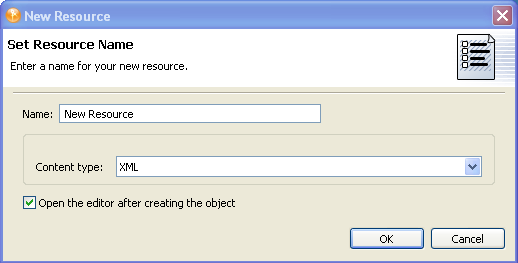
-
Select XML or Text as the content type.
-
Select Open the editor after creating the object, then click OK.
-
In the File Conflict dialog box, click Yes.
-
Specify the desired XML or text, then press Ctrl+S to save the resource object.
18.9.2 Editing a Generic Resource Object
-
In the Outline view, below the library, right-click the Generic Resource object, then select Edit.
-
In the File Conflict dialog box, click Yes.
-
Make changes, then save (Ctrl+S).