6.6 Creation - Set Default Password
During the creation of User objects, this rule sets a default password for User objects. Implement the rule on the Subscriber Creation policy or Publisher Creation policy in the driver.
There are two steps involved in using the predefined rules: creating a policy in the Creation policy set, and importing the predefined rule. If you already have a Creation policy that you want to add this rule to, skip to Importing the Predefined Rule.
6.6.1 Creating a Policy
-
Open the Identity Manager Driver Overview for the driver you want to manage.
For instructions on how to access the Identity Manager Driver Overview page, see Accessing the Identity Manager Driver Overview Page.
-
Click the Creation Policy object on the Publisher or Subscriber channel.
-
Click .
-
Name the policy, make sure to implement the policy with the Policy Builder, then click .
The Policy Builder is launched.
-
Continue with Section 6.6.2, Importing the Predefined Rule.
6.6.2 Importing the Predefined Rule
-
In the Policy Builder, click .
-
Select .
-
Expand the predefined rule.
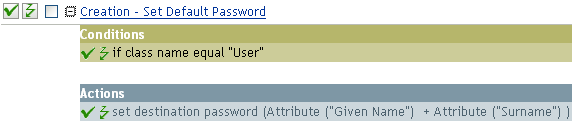
-
Click .
There is no information to change in the rule that is specific to your environment.
6.6.3 How the Rule Works
This rule is used when you want User objects to be created with a default password. During the creation of a User object, the password that is set for the User object is the Given Name attribute plus the Surname attribute of the User object.
You can change the value of the default password by editing the argument. You can set the password to any other value you want through the Argument Builder.