8.6 Creation - Set Default Password
During the creation of user objects, this rule sets a default password for user objects. Implement the rule on the Creation policy in the driver. You can implement the rule on either the Subscriber or the Publisher channel or on both channels.
There are two steps involved in using the predefined rules: creating a policy in the Creation policy set and importing the predefined rule. If you already have a Creation policy that you want to add this rule to, skip to Importing the Predefined Rule.
8.6.1 Creating a Policy
-
From the Outline view or the Policy Flow view, select the Publisher or Subscriber channel.
-
Select the Creation policy set in the Policy Set view, then click icon
 to create a new policy.
to create a new policy.
-
Click , then click .
-
Name the policy.
-
Use the default location or browse and select another location to place the policy in the driver.
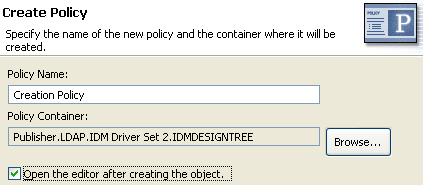
-
Select , then click .
-
Select for the type of policy, then click .
-
A file conflict window appears with the message “Before editing this item you need to save. Do you wish to save the editor’s changes and continue?” Click . The Policy Builder is launched and the new Creation policy is saved.
-
Continue with Importing the Predefined Rule.
8.6.2 Importing the Predefined Rule
-
Right-click in the Policy Builder, then click > or .
-
Select , then click .
-
Expand the predefined rule.
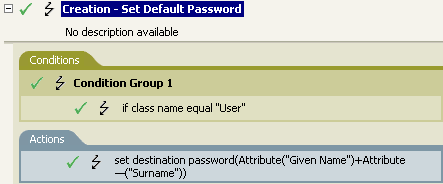
-
Save the rule by clicking > .
There is no information to change in the rule that is specific to your environment.
8.6.3 How the Rule Works
This rule is used when you want User objects to be created with a default password. During the creation of a User object, the password that is set for the User object is the Given Name attribute plus the Surname attribute of the User object.
You can change the value of the default password by editing the argument. You can use the Argument Builder to set the password to any other value you want.