8.4 Creation - Publisher - Use Template
This rule allows the use of a Novell eDirectory template object during the creation of a User object. Implement the rule on the Publisher Creation policy in the driver. You can implement the rule only on the Publisher channel.
There are two steps involved in using the predefined rules: creating a policy in the Creation policy set and importing the predefined rule. If you already have a Creation policy that you want to add this rule to, skip to Importing the Predefined Rule.
8.4.1 Creating a Policy
-
From the Outline view or the Policy Flow view, select the Publisher channel.
-
Select the Creation policy set in the Policy Set view, then click
 to create a new policy.
to create a new policy.
-
Select , then click .
-
Name the policy.
-
Use the default location or browse and select another location to place the policy in the driver.
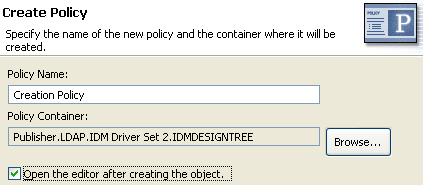
-
Select , then click .
-
Select for the type of policy, then click .
-
A file conflict window appears with the message “Before editing this item you need to save. Do you wish to save the editor’s changes and continue?” Click . The Policy Builder is launched and the new Creation policy is saved.
-
Continue with Importing the Predefined Rule.
8.4.2 Importing the Predefined Rule
-
Right-click in the Policy Builder, then click > or .
-
Select , then click .
-
Expand the predefined rule.
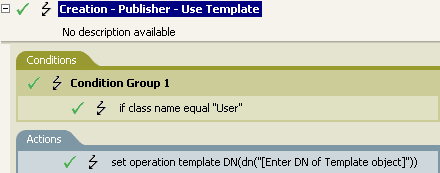
-
Edit the action by double-clicking the tab.
-
Delete from the field.
-
Click the icon
 to launch the Argument Builder.
to launch the Argument Builder.
-
Select in the noun list.
-
Double-click to add it to the argument.
-
In the editor, click the browse icon, browse to and select the template object, then click .
-
Click .
-
Save the rule by clicking > .
8.4.3 How the Rule Works
This rule is used when you want to use a template object to create a user in the Identity Vault. If you have attributes that are the same for different users, using the template saves time. You fill in the information in the template object, and when the User object is created, Identity Manager calls the template and uses that to create the User object.
During the creation of User objects, the rule performs the action of the set operation template DN. The action calls the template object and creates the User object with the information in the template.