3.1 Prerequisites
Ensure that the following general prerequisites are met before attempting the staging:
-
All the stages have the same version of eDirectory, Identity Manager, and Identity Manager drivers.
-
Designer 3.5 or later is present.
-
Same workspace is used for all the stages.
-
All the applications and drivers are fully developed and tested in one stage before moving them to the next stage.
-
From your project, gather information about the objects that are not modeled by Designer. For more information, see Section 2.4, Objects That Designer Does Not Model.
-
Create an LDIF file for all the objects that are not modeled by Designer. Use Designer to import the additional objects.
3.1.1 Importing Objects
-
In Designer, right-click and select.
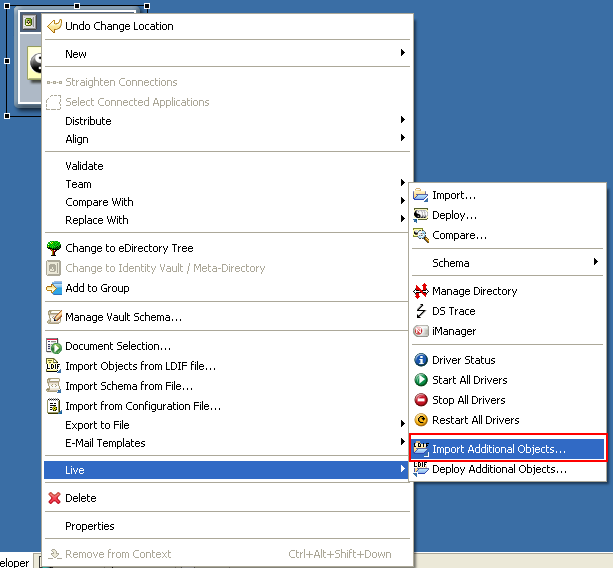
-
Browse to and select the objects you want to add to the LDIF file.
Or
If you want to select all the objects in a container, select in the Browse Identity Vault dialog box.
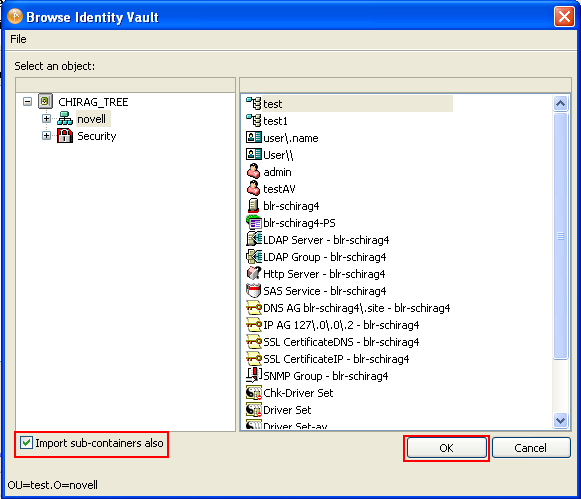
-
Click on the Import Dialog to import all the objects into Designer.
-
Repeat Step 1 through Step 3 for all the Identity Vaults in your projects.
You can edit the LDIF objects from the LDIF container. Go to the Outline View, expand the Identity Vault, then double-click the LDIF container.
IMPORTANT:You should back up your project by using a version control system or export it to a file.