14.2 Editing User Information
Select a user from a list view, click  to modify the user information such as Title, Email, Telephone Number, Manager, and more. You are allowed to modify the user attributes that are set by your administrator. For more information about configuring user attributes, see Customizing the Views in NetIQ Identity Manager - Administrator’s Guide to the Identity Applications. You can delete users in the Manage Users view.
to modify the user information such as Title, Email, Telephone Number, Manager, and more. You are allowed to modify the user attributes that are set by your administrator. For more information about configuring user attributes, see Customizing the Views in NetIQ Identity Manager - Administrator’s Guide to the Identity Applications. You can delete users in the Manage Users view.
The following is an example of editing a user information:
Figure 14-1 Editing User Information
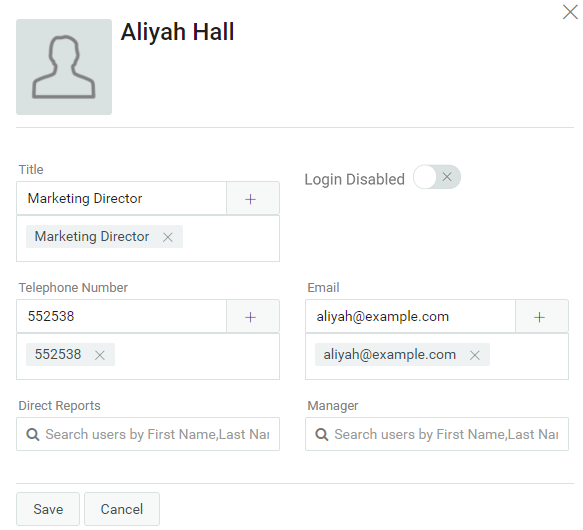
NOTE:The Login Disabled toggle switch can be used to disable a user account. This feature is available in Identity Manager 4.8.3 and later versions, and it is only visible if the administrator adds the Login Disabled attribute in the Card View and Editable Attributes in the Settings > Customization page. For more information, click ![]() on the Dashboard.
on the Dashboard.