2.14 Modeling Active Directory Domain Controllers
2.14.1 Configuring a Connection
You can configure an LDAP connection to an Active Directory system so that you can discover its domain controllers.
-
Right-click the Active Directory application, then select Properties > Connectivity.
-
Complete the LDAP authentication information.
As you tab from the Host field to the User field, Designer automatically builds a full user context. You can modify this context.
2.14.2 Discovering Controllers
-
Right-click the Active Directory application.
-
Select Discover Domain Controllers.
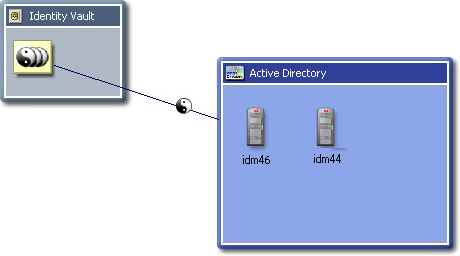
If DesignerDesigner finds any controllers, it lays them out and expands the Active Directory application as a container.
2.14.3 Information about Domain Controllers
Information about each controller is loaded into the Modeler. To view this information, edit the Domain Controller object and select the AD Domain page.
If the LDAP connection information is filled out, you can reread the information from that system by clicking the Refresh icon.