3.15 Global Configuration Value Definition Editor
Global Configuration objects contain global configuration variables (GCVs) and are used when the configuration values are referenced from content in packages.
To create a Global Configuration object:
-
Right-click an Identity Vault, driver set, or driver in the Modeler, then click New > Global Configuration.
-
Specify a name for the Global Configuration object, then click OK.
-
Double-click the new object in the Outline view, then click GCVs.
-
Click Add, then fill in the following fields to create the GCVs:
Name: Specify the name for the GCV.
Display Name: Specify the name that is displayed for the GCV.
Description: Specify a description of the GCV.
Type: Select the type of GCV that you are creating and fill in the appropriate information for the type. The options are:
-
string: Select whether the string is contained on multiple lines by clicking Multi-line. A string value is a sequence of Unicode characters.
-
integer: Specify the minimum value and maximum value of the integer. An integer value contains one or more Unicode characters.
-
real: Specify the minimum value and maximum value of the real. A real value describes a real or floating point number.
-
boolean: The boolean value is either true or false.
-
enumeration: The enumeration value is a defined set of strings. To create an enumeration value, click Add, then specify the display name and value for the enumeration, then click OK. Repeat this process for each string you add to the enumeration value.
-
dn: The dn value is obtained from the DN syntax of an object in the Identity Vault. You must select the dn syntax type and the namespace of the DN.
-
Syntax: The syntax options are LDAP, slash, qualified-slash, dot, qualified-dot, and custom.
-
DN Space: Select whether the namespace is from the connected system (application) or from Identity Manager (dirxml).
-
-
list: The list value contains an ordered list of zero or more strings. Specify the delimiter character that is used to separate the items in the list.
-
password-ref: Specify the key value of a named password. A named password key valued can be any non-empty sequence of Unicode characters.
-
structured: A structured value is similar to structures in the C programming language. A structure contains to fundamental parts: a template that defines a set of simpley types, and zero or more instances that contain the actual values of the structured control value. Specify the minimum and maximum instances, as well as the value separator and instance separator for the structure value.
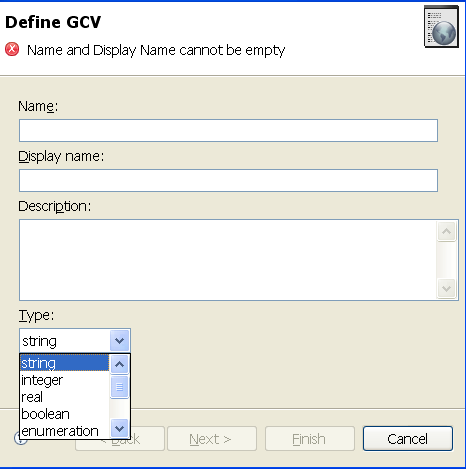
-
-
Click Finish.
-
Repeat Step 4 and Step 5 for each GCV you want to add, then click OK to save the changes.
For more information about defining GCVs, you can refer to Explaining GCVs.