2.0 Installing the Driver Files
This section helps you plan the installation for the Notes driver. The driver uses the Remote Loader to communicate with Identity Manager engine and Lotus Notes Client to communicate with the Domino server. Figure 2-1 depicts how you should install each component that contributes to data synchronization.
Figure 2-1 Remote Installation on a Notes Client Workstation
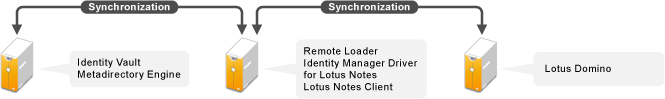
NetIQ recommends that you review the following considerations before starting the driver installation:
-
Install Identity Manager engine and Identity Vault on the same server.
-
Install Remote Loader, Lotus Notes driver, and the Lotus Notes Client on a separate server.
-
Ensure that Notes Client and the Domino server have the same version. Otherwise, the driver might not work properly.
-
NetIQ recommends that you install the Notes Client in a single-user environment only.
-
NetIQ supports driver installation only on Windows XP, Windows 7, 8, or 10, SLED 11 (32-bit), or RHEL 6 Client 32-bit platform.
After you install Notes Client, ensure the following:
-
Start Notes Client before starting the Lotus Notes driver. This allows the Notes Client to download the connection information from the Domino server required by the Notes driver. If you start the driver before starting the Notes Client, the driver might not start.
-
Servers where Identity Manager server, the Notes Client, and the Domino server are installed have synchronized clocks so that Publisher events are properly cached. You must check this before starting the driver for the first time.
The following sections provide instructions for installing the driver files: