1.3 Exploring the Dashboard
After you log in, the Dashboard displays information about your tasks, permissions, and requests (Figure 1-1.
Figure 1-1 Example of your personal Dashboard
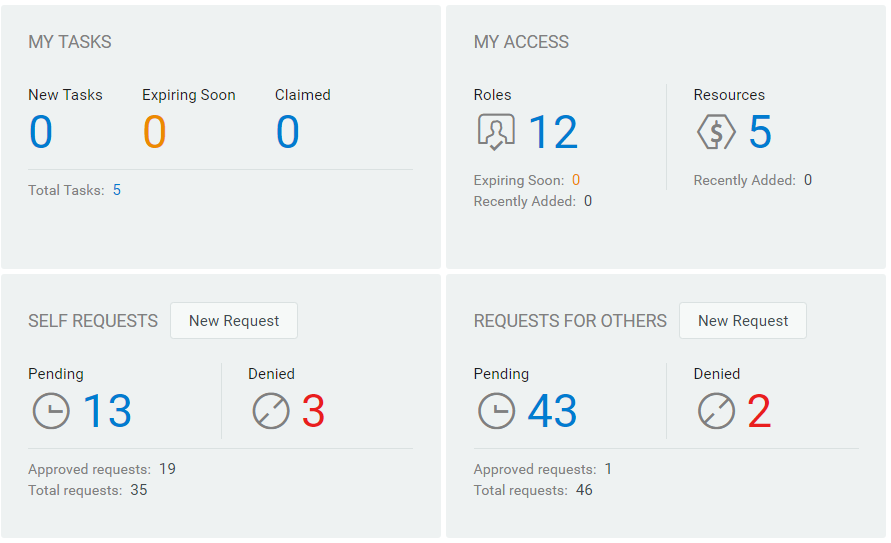
The second significant view in the Dashboard is the Applications page (Figure 1-2), which provides default links to several areas to streamline the basic tasks that end users and administrators need to perform in Identity Manager.
Figure 1-2 Example of the Applications page in the Dashboard

Your identity administrator customizes the Applications page to include tiles that link to commonly requested resources or applications that users regularly access. You can configure the user access for these tiles with an appropriate administrative role. Navigate to Your ID > Settings > Access to add trustees for the required navigation items. For more information on provisioning access, see Modifying the Client Settings on Identity Manager Dashboard in NetIQ Identity Manager - Administrator’s Guide to the Identity Applications.
Some of the tiles on this page might appear only for users with an administrative role in the identity applications. For example, a person who can create or modify roles should see a tile similar to Create User and Manage Roles.
For more information about using the Dashboard, see Section III, Managing Users and Groups and the Help in the Dashboard.