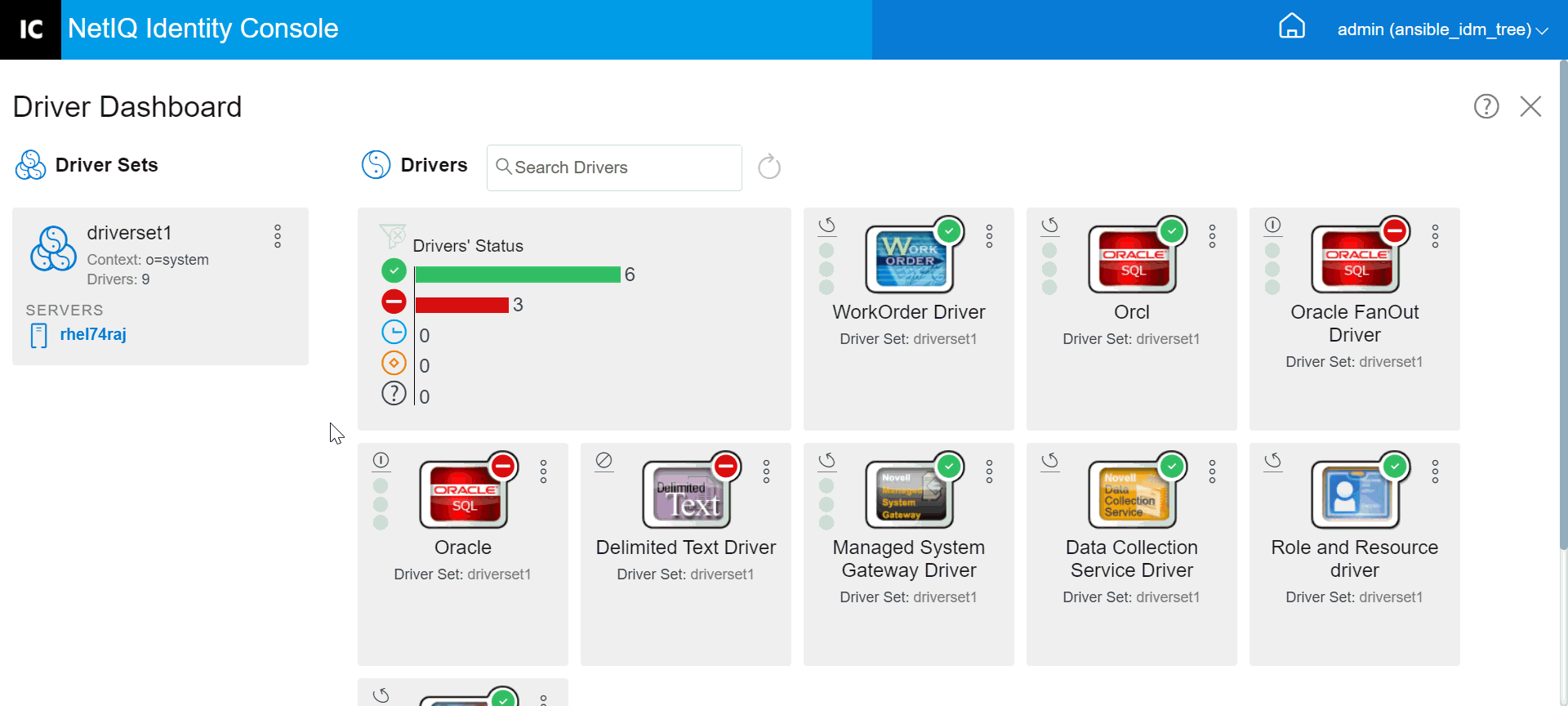23.3 Managing Libraries for Specific Driver Set
Library objects store multiple policies and other resources that are shared by one or more drivers. A library object can be created in a driver set object or any eDirectory container. Multiple libraries can exist in an eDirectory tree. Drivers can refer to any library in the tree as long as the server that is running the driver holds a Read/Write or Master replica of the library object.
Style sheets, policies, rules, and other resource objects can be stored in a library and be referenced by one or more drivers.
Using the Library Management module, you can perform the following tasks:
23.3.1 Viewing and Deleting an Existing Library
To view and delete an existing library, perform the following steps:
-
In Identity Console, select IDM Administration > Click the context menu (three dots) of the appropriate Driver Set > Driver Set Properties > Advanced > Libraries.
-
Select the appropriate library from the list.
-
Click the
 icon. Click OK to confirm.
icon. Click OK to confirm.
23.3.2 Viewing and Deleting Objects from Library
You can view and delete policies and mapping tables from library objects. To delete objects, perform the following steps:
-
In Identity Console, select IDM Administration > Click the context menu (three dots) of the appropriate Driver Set > Driver Set Properties > Advanced > Libraries.
-
Click the appropriate library from the list.
-
To delete policies, select the Policies tab.
-
Select the appropriate policy from the list and click the
 icon.
icon. -
To delete mapping tables, select the Mapping Tables tab.
-
Select the appropriate mapping table from the list and click the
 icon.
icon. -
Click OK to confirm.
Figure 23-2 Managing Jobs and Libraries for Driver Sets