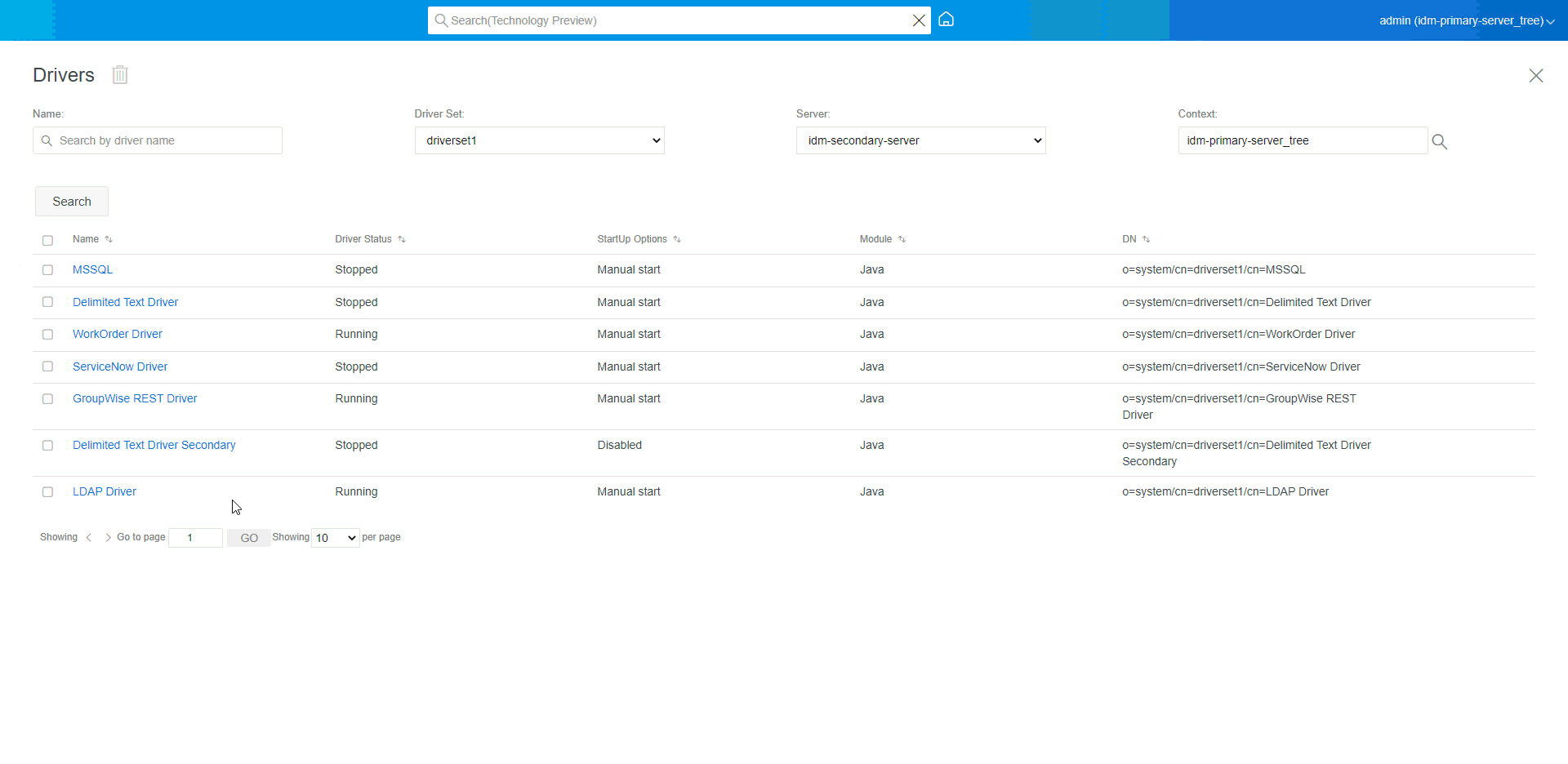24.2 Driver Configuration
The driver configuration section lets you configure the driver-specific parameters, Engine Control Values, Global Configuration values etc. When you change the driver parameters, you tune the driver behavior to align with your network environment. This section is divided into the following categories:
24.2.1 Driver Parameters
The driver parameters are divided into Driver Settings, Subscriber Settings and Publisher Settings. These settings will be populated based on your driver’s configuration. For more information on the driver parameters, refer to the specific driver guide on the Identity Manager Drivers Documentation.
Once done, you can save the parameters by clicking the  . If you want to set the parameters to its default value, click
. If you want to set the parameters to its default value, click  icon. To modify the driver configuration using the xml file, click the
icon. To modify the driver configuration using the xml file, click the  icon.
icon.
24.2.2 Global Configuration Values
Displays an ordered list of Global Configuration objects. The objects contain extension GCV definitions for the driver that Identity Manager loads at the time of driver starts. You can view or modify the objects under the Global Configuration Values tab using the XML editor. Click the  icon to save the GCVs. To refresh the list of GCVs, click the
icon to save the GCVs. To refresh the list of GCVs, click the  icon. To delete GCVs, select the appropriate GCV object and click the
icon. To delete GCVs, select the appropriate GCV object and click the  icon.
icon.
24.2.3 Engine Control Values
The engine control values are a way that certain default behaviors of the Identity Manager engine can be changed. The values can be accessed only if a server is associated with the Driver Set object.
|
Option |
Description |
|---|---|
|
Subscriber channel retry interval in seconds |
The Subscriber channel retry interval controls how frequently the Identity Manager engine retries the processing of a cached transaction after the application shim's Subscriber object returns a retry status. |
|
Qualified form for DN-syntax attribute values |
The qualified specification for DN-syntax attribute values controls whether values for DN-syntax attribute values are presented in unqualified slash form or qualified slash form. A True setting means the values are presented in qualified form. |
|
Qualified form from rename events |
The qualified form for rename events controls whether the new-name portion of rename events coming from the Identity Vault are presented to the Subscriber channel with type qualifiers. For example, CN=. A True setting means the names are presented in qualified form. |
|
Maximum eDirectory replication wait time in seconds |
This setting controls the maximum time that the Identity Manager engine waits for a particular change to replicate between the local replica and a remote replica. This affects only operations where the Identity Manager engine is required to contact a remote eDirectory server in the same tree to perform an operation and might need to wait until some change has replicated to or from the remote server before the operation can be completed (for example, object moves when the Identity Manager server does not hold the master replica of the moved object; file system rights operations for Users created from a template.) |
|
Use non-compliant backwards-compatible mode for XSLT |
This control sets the XSLT processor used by the Identity Manager engine to a backwards-compatible mode. The backward-compatible mode causes the XSLT processor to use one or more behaviors that are not XPath 1.0 and XSLT 1.0 standards-compliant. This is done for backward compatibility with existing DirXML style sheets that depend on the non-standard behaviors. For example, the behavior of the XPath “!=” operator when one operand is a node-set and the other operand is other than a node-set is incorrect in DirXML releases up to and including Identity Manager 2.0. This behavior has been corrected; however, the corrected behavior is disabled by default through this control in favor of backward compatibility with existing DirXML style sheets. |
|
Maximum application objects to migrate at once |
This control is used to limit the number of application objects that the Identity Manager engine requests from an application during a single query that is performed as part of a Migrate Objects from Application operation. If java.lang.OutOfMemoryError errors are encountered during a Migrate from Application operation, this number should be set lower than the default. The default is 50. NOTE:This control does not limit the number of application objects that can be migrated; it merely limits the batch size. |
|
Set creatorsName on objects created in Identity Vault |
This control is used by the Identity Manager engine to determine if the creatorsName attribute should be set to the DN of this driver on all objects created in the Identity Vault by this driver. Setting the creatorsName attribute allows for easily identifying objects created by this driver, but also carries a performance penalty. If not set, the creatorsName attribute defaults to the DN of the NCP Server object that is hosting the driver. |
|
Write pending associations |
This control determines whether the Identity Manager engine writes a pending association on an object during Subscriber channel processing. Writing a pending association confers little or no benefit but does incur a performance penalty. Nevertheless, the option exists to turn it on for backward compatibility. |
|
Use password event values |
This control determines the source of the value reported for the nspmDistributionPassword attribute for Subscriber channel Add and Modify events. Setting the control to False means that the current value of the nspmDistributionPassword is obtained and reported as the value of the attribute event. This means that only the current password value is available. This is the default behavior. Setting the control to True means that the value recorded with the eDirectory event is decrypted and is reported as the value of the attribute event. This means that both the old password value (if it exists) and the replacement password value at the time of the event are available. This is useful for synchronizing passwords to certain applications that require the old password to enable setting a new password. |
|
Retry Out of Band events |
This control determines whether the out-of-band sync events should be retried or not if the retry status for the out-of-band sync event is received. If the control is set to False, the out-of-band sync is not retried. If it is set to true, the out-of-band sync is retried till its successful. |
|
Use Rhino ECMAScript engine |
Determines whether the Identity Manager engine uses the Rhino ECMAScript engine. The engine uses Rhino as the default ECMAScript engine. This control is true by default, if you set this control to false engine uses Nashorm script. |
|
Enable Subscriber Service Channel |
Determines whether the Identity Manager engine processes the out of band queries on the Subscriber Service channel of the driver. Some common examples of these queries are code map refresh, data collection, and queries triggered from dxcmd. When this control is set to true, the channel separately processes these queries without interrupting the normal processing of events. Currently, this control is only available for use with the JDBC Fan-Out driver (enabled by default). |
|
Enable password synchronization status reporting |
This control determines whether the Identity Manager engine reports the status of Subscriber channel password change events. Reporting the status of Subscriber channel password change events allows applications such as the Identity Manager User Application to monitor the synchronization progress of a password change that should be synchronized to the connected application. |
|
Combine values from template object with those from add operation |
This value determines whether the Identity Manager engine combines like values from a creation template and an add operation when performing the add operation. Setting the value to True causes the template's multi-valued attribute values to be used in addition to the values for the same attribute that are specified in the add operation. Setting the value to False causes the values from the template to be ignored if there are values for the same attribute specified in the Add operation. |
|
Allow event loopback from publisher to subscriber channel |
This value determines whether the Identity Manager engine allows an event to loop from the driver’s Publisher channel to the Subscriber channel. Setting the value to False causes the Identity Manager engine to not allow events to loop back. Setting the value to True causes the Identity Manager engine to allow events to loop from the Publisher channel to the Subscriber channel. |
|
Revert to calculated membership value behavior |
This value determines the method used by the Identity Manager engine when performing read and search actions related to group membership. Setting this value to False (the default setting) causes the Identity Manager engine, when reading or searching the Member and Group Member attributes of Identity Vault objects, to return only those values that are “static” values. Static values are objects that received group membership by direct assignment to the group rather than inherited assignment through a nested group. Setting this value to True causes the Identity Manager engine to revert to the method used prior to Identity Manager 3.6. In pre-3.6 versions, the Identity Manager engine's search of the Member and Group Member attributes retrieved all “calculated” values. Calculated values include objects that are either 1) statically assigned membership or 2) dynamically assigned membership by virtue of the nested group hierarchy calculations used by eDirectory. A search of a Group Member attribute returns any objects that were directly assigned to the group or that were assigned membership through a nested group. |
|
Maximum time to wait for driver shutdown in seconds |
This setting controls the maximum time that the Identity Manager engine waits for the driver’s Publisher channel to shut down. If the driver does not shut down within the specified time interval, the Identity Manager engine terminates the driver. |
|
Regular Expression escape meta-characters |
This control determines the meta-characters that will be escaped while expanding the local variable when used in a regular expression context. All characters that need to be escaped must be added as a comma separated list for this control value. If a meta-character is not present in the control value, then it will not be escaped during local variable expansion containing a regular expression. While using this control, ensure the following:
|
|
Ignore Entitlement Changes of other drivers |
This control determines whether the Identity Manager engine ignores or processes entitlement changes of other drivers. The default value is True. This means that the driver automatically ignores the entitlement changes of other drivers. If this control is set to False, the entitlement changes of other drivers are cached and processed by this driver. |
|
Allow Entitlement event loopback from cprs to subscriber channel |
This control determines whether the Identity Manager engine allows an entitlement event that is generated by a CPRS assignment to loopback to the Subscriber channel of the driver. The default value is False. This means that the event is not looped back to the Subscriber channel. If this control is set to True, the event flows to the Subscriber channel of the driver. |
24.2.4 Startup Options
The Startup Options allow you to set the driver state when the Identity Manager server is started.
-
Auto start: The driver starts every time the Identity Manager server is started.
-
Manual: The driver does not start when the Identity Manager server is started. The driver must be started using the Identity Console portal.
-
Disabled: The driver has a cache file that stores all of the events. When the driver is set to Disabled, this file is deleted and no new events are stored in the file until the driver state is changed to Manual or Auto Start.
After setting the preferred startup option, click on  icon the save. To reset the startup option, click on
icon the save. To reset the startup option, click on  icon.
icon.
24.2.5 Named Password
Identity Manager allows you to securely store multiple passwords for a driver. This functionality is referred to as named passwords. Each different password is accessed by a key, or name.
You can add named passwords to a driver set or to individual drivers. Named passwords for a driver set are available to all drivers in the set. Named passwords for an individual driver are available only to that driver.
To use a named password in a driver policy, you refer to it by the name of the password, instead of using the actual password, and the Identity Manager engine sends the password to the driver. The method described in this section for storing and retrieving named passwords can be used with any driver without making changes to the driver shim.
To add a new named password, click the  icon. To remove an existing named password, click the
icon. To remove an existing named password, click the  icon. To save your list, click
icon. To save your list, click  icon.
icon.
24.2.6 Security Equals
Use the Security Equals page to view or change the list of objects that the driver is explicitly security equivalent to. This object effectively has all rights of the listed objects.
You can add a new object in the security equals list by clicking the  icon. If you add or delete an object in the list, the system automatically adds or deletes this object in that object’s “Security Equal to Me” property. You don’t need to add the [Public] trustee or the parent containers of this object to the list, because this object is already implicitly security equivalent to them.
icon. If you add or delete an object in the list, the system automatically adds or deletes this object in that object’s “Security Equal to Me” property. You don’t need to add the [Public] trustee or the parent containers of this object to the list, because this object is already implicitly security equivalent to them.
To remove an existing object from this list, click the  icon. To save your list, click
icon. To save your list, click  icon.
icon.
24.2.7 Excluded Objects
Use this option to create a list of objects that will not be replicated to the application. We recommend that you add all objects that represent an administrative role (for example, the Admin object) to this list. You can add a new object in this list by clicking the  icon. To remove an exiting object from this list, click the
icon. To remove an exiting object from this list, click the  icon. To save your list, click
icon. To save your list, click  icon.
icon.
24.2.8 Managing Valued Attribute List
To add attributes to the valued attribute list for a specific driver, perform the following steps:
-
In Identity Console, select the Object Management module.
-
Select Dir-XML-Driver type from the drop-down list and click the Search button.
-
Click the appropriate driver from the search list.
-
To add unvalued attribute(s) to the valued list of attributes, click the
 icon next to the Valued Attributes and select the appropriate unvalued attributes from the list.
icon next to the Valued Attributes and select the appropriate unvalued attributes from the list. -
Once done, click OK.
Figure 24-2 Managing Drivers Configuration