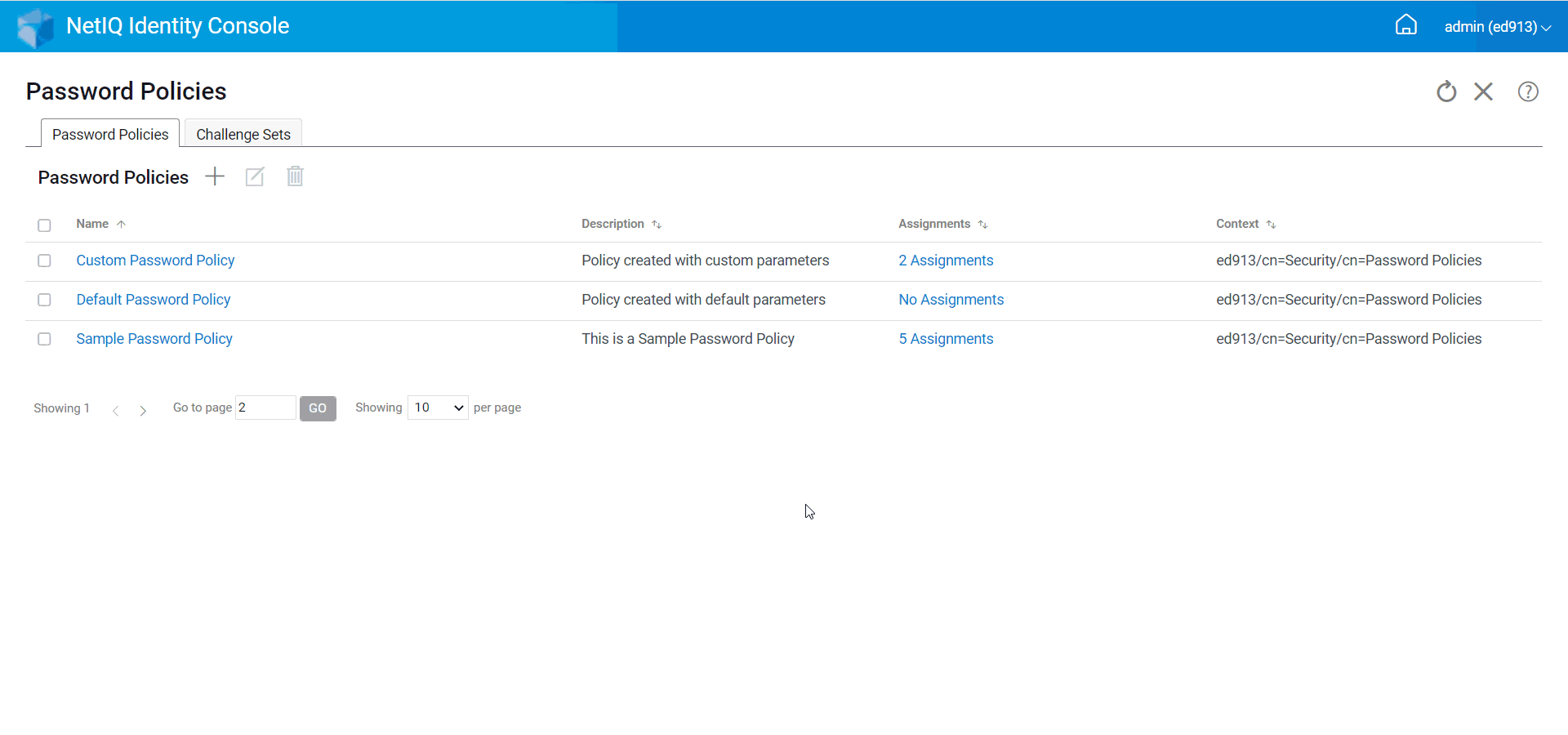18.3 Managing Challenge Sets
A Challenge Set is one or more questions that a user answers to validate their identity. A Challenge Set is part of Password Self-Service.
When a user has a problem remembering or using their password, they can use Password Self-service instead of calling the Help Desk. A Challenge Set enables a user to validate identity, and then receive a hint or password in an e-mail, or reset a password using a Web browser.
You can allow users to create and answer their own questions, or require users to answer questions that you create.
The Challenge Sets page lets you search for existing challenge sets; create a new challenge set; and edit existing challenge sets.
18.3.1 Creating a New Challenge Set
To create a new Challenge Set, perform the following steps:
-
Click Authentication Management > Password Policies > Challenge Sets from the Identity Console landing page.
-
Click the
 icon to create a new challenge set.
icon to create a new challenge set. -
Specify a name for the Challenge Set object, and select the container or sub-container where the Challenge Set should be created.
-
Create a new set of questions to be asked for retrieving the user’s password. You can also select from the existing set of random questions.
-
Set the number of questions to be asked and click Create.
-
A confirmation message appears indicating that the Challenge Set has been created successfully.
Figure 18-13 Creating a Challenge Set
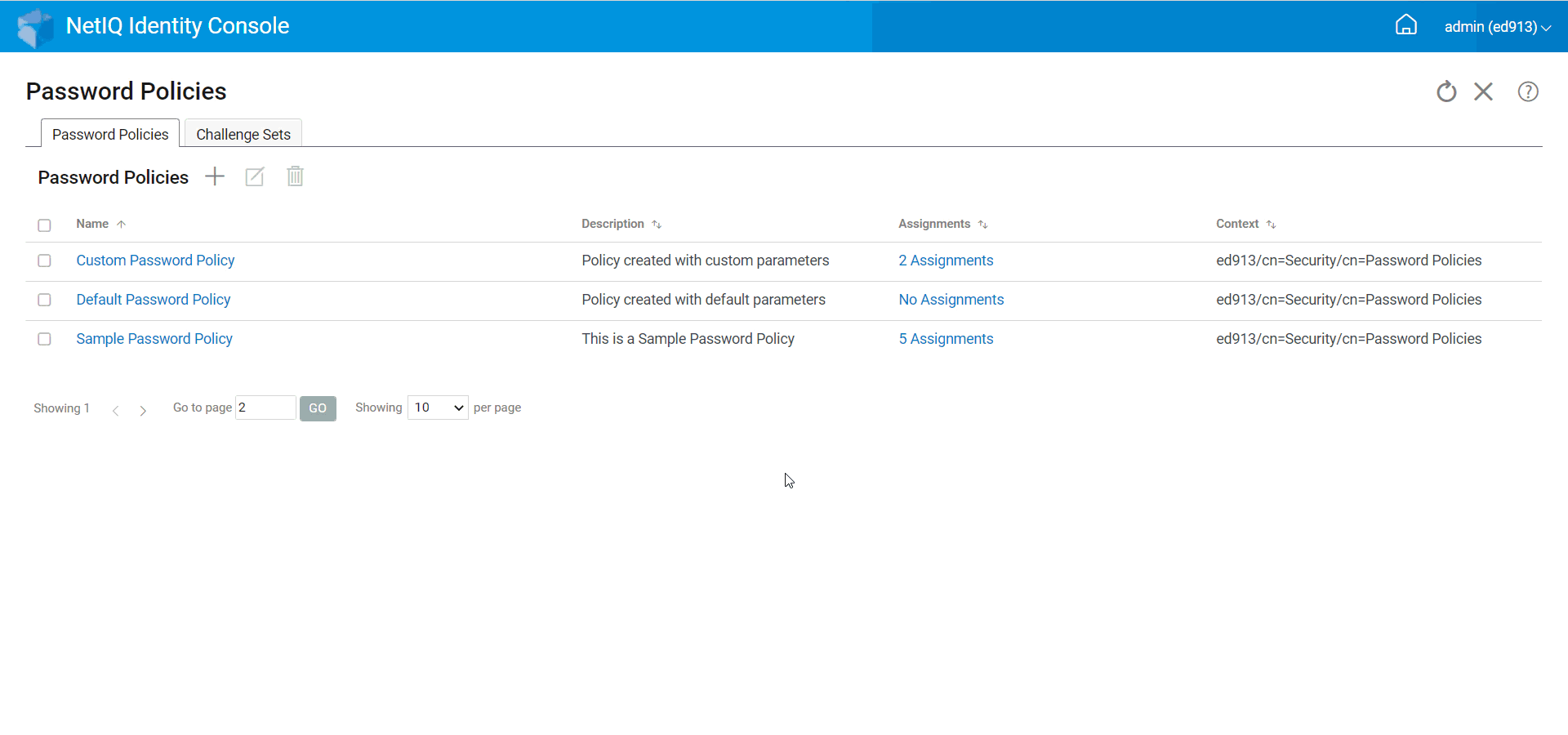
18.3.2 Modifying a Challenge Set
To modify an existing Challenge Set, perform the following steps:
-
Click Authentication Management > Password Policies > Challenge Sets from the Identity Console landing page.
-
Select the appropriate Challenge Set from the list and click the
 icon.
icon. -
Make necessary changes in the Modify Challenge Set page and click Save.
-
A confirmation message appears indicating that the Challenge Set has been modified successfully.
Figure 18-14 Modifying a Challenge Set
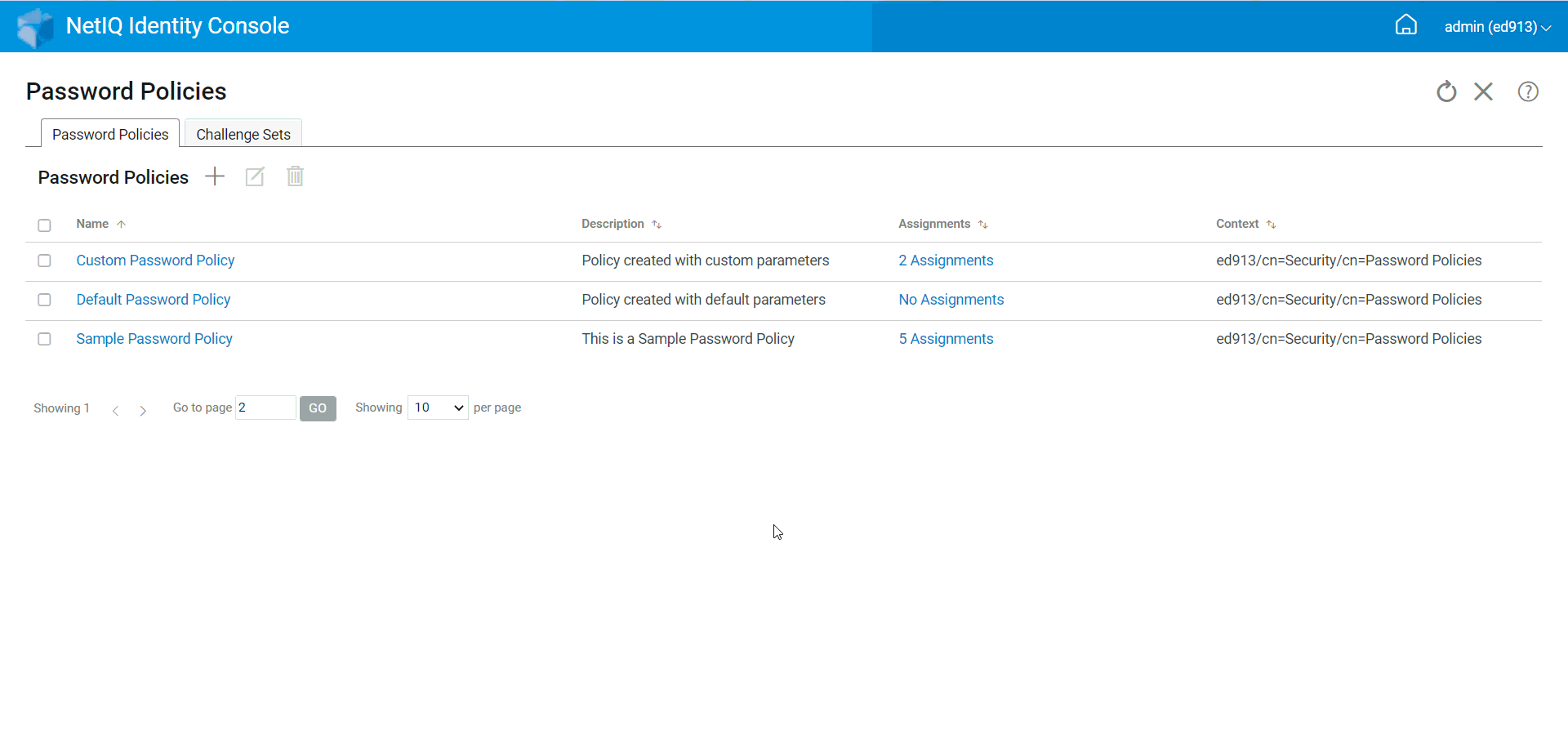
18.3.3 Deleting Challenge Set(s)
To delete Challenge Set(s), perform the following steps:
-
Click Authentication Management > Password Policies > Challenge Sets from the Identity Console landing page.
-
Select the required Challenge Set from the list and click the
 icon.
icon. -
Click OK on the confirmation screen.
-
A confirmation message appears indicating that the Challenge Set has been deleted successfully.
Figure 18-15 Deleting a Challenge Set