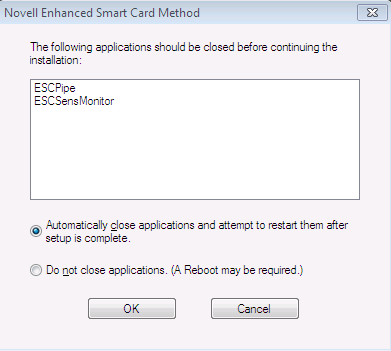2.3 Uninstalling the Method
You can uninstall NESCM using the option in .
If you have any of the NESCM applications running on Windows Vista and Window 7, a dialog box appears, as shown in Figure 2-1, indicating you to close the applications. You must select the option to continue with the uninstallation.
Figure 2-1 Uninstallation Dialog Box