5.2 Modifying FLAIM Cache Settings
5.2.1 Modifying FLAIM Cache Settings through iMonitor
You can use iMonitor to do the following:
-
View or change the cache settings.
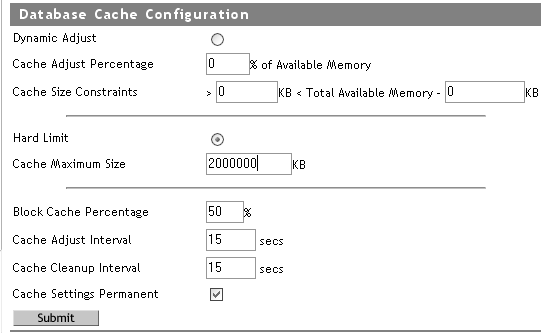
-
Monitor the cache statistics.
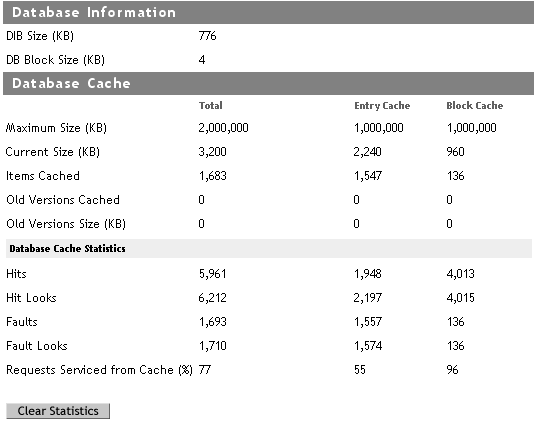
Refer to the Database cache under Agent Configuration of iMonitor for the above information.
|
Database Cache Information |
Description |
|---|---|
|
Maximum Size |
The maximum size (in KB) that the specified cache is allowed to grow to. |
|
Current Size |
The current size (in KB) of the specified cache. |
|
Items Cached |
The number of items in the specified cache. |
|
Old Versions Cached |
The number of old versions in the specified cache. Old versions of cache items are kept to maintain the consistency of read transactions in the database. In other words, if one thread is in a read transaction and another is in a write transaction, old versions of blocks modified by the writer are maintained on behalf of the reader. This is done so that the reader’s results are guaranteed to produce a consistent view during the life of its transaction even though modifications are taking place during that time. |
|
Old Versions Size |
The size (in KB) of the old version items cached. |
|
Hits |
The number of times an item was successfully accessed from the specified cache. |
|
Hit Looks |
The number of items looked at in the cache before an item was successfully accessed from the specified cache. The hit-look-to-hit ratio is a measure of cache lookup efficiency. Normally, the ratio should be close to 1:1. |
|
Faults |
The number of times an item was not found in the specified cache and had to be obtained in a lower level cache or from the disk. |
|
Fault Looks |
The number of items looked at in the cache before it was determined that the desired item was not in the specified cache. The fault-look-to-fault ratio is a measure of cache lookup efficiency. Normally, the ratio should be close to 1:1. |
5.2.2 Modifying FLAIM Cache Settings through _ndsdb.ini
The FLAIM cache settings and other FLAIM configurations can be performed by modifying the _ndsdb.ini file that resides in the DIB directory. Restart eDirectory when _ndsdb.ini file is changed.
You can set the dynamically adjusting limit or the hard cache limit. The cache options are listed below. Multiple options can be specified, in any order, separated by commas. All are optional.
-
DYN or HARD - Dynamically adjusting a limit or hard limit.
-
% : percentage - Percentage of available or physical memory to use.
-
AVAIL or TOTAL - The percentage specifies available memory or total physical memory. It is applicable only for the hard limit and ignored for the dynamically adjusting limit, because dynamically adjusting limits are always calculated based on the available physical memory. By default, it is AVAIL.
-
MIN: bytes - Minimum number of bytes.
-
MAX: bytes - Maximum number of bytes.
-
LEAVE: bytes - Minimum number of bytes to leave.
For example:
cache=HARD,%:75, MIN:200000000
cache=500000000
-
preallocatecache: true/false - This setting causes eDirectory to preallocate the amount of memory specified by the hard cache limit.
-
rfldirectory - A different path can be specified for RFL files.
-
cpinterval - Number of seconds after which FLAIM forces a checkpoint. The default is 3 minutes.
-
maxdirtycache - Maximum dirty cache bytes.
-
lowdirtycache - Minimum dirty cache bytes.
-
blockcachepercent - Percentage of the FLAIM cache used for block cache.
-
cacheadjustinterval - Interval in seconds for dynamically adjusting the cache.
-
cachecleanupinterval - Interval in seconds for cleaning up older versions of entries and blocks from the cache.