1.3 Context and Naming
The context of an object is its position in the tree. It is nearly equivalent to a DNS domain.
You can see in Figure 1-8 that User Bob is in Organizational Unit Accounts, which is in Organizational Unit Finance, which is in Organization YourCo.
Figure 1-8 Sample eDirectory Container
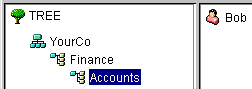
Sometimes, however, you need to express the context of an object in an eDirectory utility. For example, you could be setting up Bob’s workstation and need to supply a name context, as shown in Figure 1-9.
Figure 1-9 Novell Client NDS Page

The context is specified as a list of containers separated by periods, between the object in question and the top of the Tree.
1.3.1 Distinguished Name
The distinguished name of an object is its object name with the context appended. For example, the complete name of User object Bob is Bob.Accounts.Finance.YourCo.
1.3.2 Typeful Name
Sometimes typeful names are displayed in eDirectory utilities. Typeful names include the object type abbreviations listed in the following table:
|
Object Class |
Type |
Abbreviation |
|---|---|---|
|
All leaf object classes |
Common Name |
CN |
|
Organization |
Organization |
O |
|
Organizational Unit |
Organizational Unit |
OU |
|
Country |
Country |
C |
|
Locality |
Locality or State/Province |
L or S |
In creating a typeful name, eDirectory uses the type abbreviation, an equal sign, and the object’s name. For instance, Bob’s partial typeful name is CN=Bob. Bob’s complete typeful name is CN=Bob.OU=Accounts.OU=Finance.O=YourCo. You can use typeful names interchangeably with typeless names in eDirectory utilities.
1.3.3 Name Resolution
The process eDirectory uses to find an object’s location in the directory tree is called name resolution. When you use object names in eDirectory utilities, eDirectory resolves the names relative to either the current context or the top of the tree.
1.3.4 Current Workstation Context
Workstations have a context set when the networking software runs. This context relatively identifies the location of the workstation in the network. For example, Bob’s workstation would be set to the current context as follows:
Accounts.Finance.YourCo
Current context is a key to understanding the use of leading periods, relative naming, and trailing periods, discussed in the following sections.
1.3.5 Leading Period
Use a leading period to resolve the name from the top of the tree, no matter where the current context is set. In the example below, the leading period tells the CX (Change Context) utility to resolve the name relative to the top of the tree.
CX .Finance.YourCo
eDirectory interprets the command as “Change the context to the Finance container, which is in the YourCo container, resolved from the top of the tree.”
1.3.6 Relative Naming
Relative naming means that names are resolved relative to the workstation’s current context, rather than from the top of the tree. Relative naming never involves a leading period, since a leading period indicates resolution from the top of the tree.
Suppose a workstation’s current context is set to Finance. See Figure 1-10.
Figure 1-10 Sample eDirectory Container
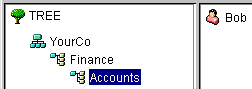
The relative object name of Bob is
Bob.Accounts
eDirectory interprets the name as “Bob, which is in Accounts, resolved from the current context, which is Finance.”
1.3.7 Trailing Periods
Trailing periods can be used only in relative naming. Therefore, you can’t use both a leading period and a trailing period. A trailing period changes the container that eDirectory resolves the name from.
Each trailing period changes the resolution point one container toward the top of the tree. For example, suppose you want to change your workstation’s current context from Timmins to Allentown in the example in Figure 1-11.
Figure 1-11 Sample eDirectory Container
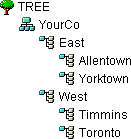
The proper CX command uses relative naming with trailing periods:
CX Allentown.East..
eDirectory interprets the command as “Change the context to Allentown, which is in East, resolved from two containers up the tree from the current context.”
Similarly, if Bob is in the Allentown container and your workstation’s current context is Timmins, then Bob’s relative name would be
Bob.Allentown.East..
1.3.8 Context and Naming on Linux
When Linux user accounts are migrated to eDirectory, the eDirectory context is not used to name users.