4.4 Configuring XDASv2 Events for Auditing
4.4.1 Configuring Events
Use this page to configure XDASv2 events.
Figure 4-1 XDASv2 Events
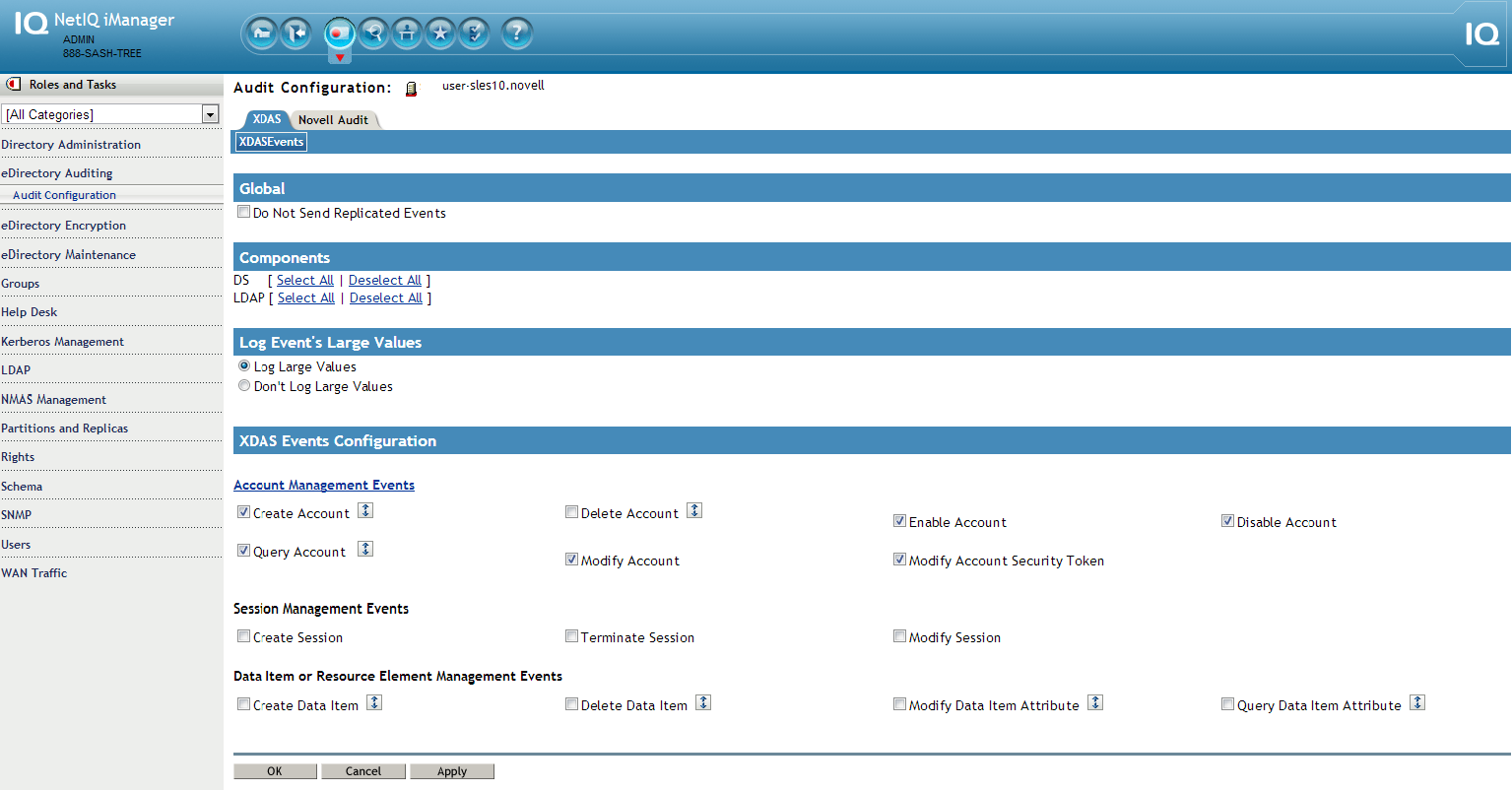
-
Global:
You can select or clear the global settings for duplicate entries.
Do Not Send Replicated Events: Select this option to stop receiving duplicate entries, such as logins, for eDirectory.
-
Log event values:
The events are logged into a text file. Event values with more than 768 bytes in size are considered “large values.” You can log events of any size.
Log Large Values: Select this option to log events that are more than 768 bytes in size.
Don’t Log Large Values: Select this option to log events that are less than 768 Byte in size. If the event size is more, the event value is truncated and saved to the log file.
-
You can select both or either of the following components for XDASv2 event settings:
DS: Specifies an eDirectory object. For each DS object, a corresponding LDAP object exists.
LDAP: Specifies an LDAP object.
NOTE:You can select the DS and LDAP components at the granular level for the XDAS events. Based on the event you select, the appropriate components that are supported for that event are selected. For example, if you select the Delete Account event, the DS and LDAP components are selected.
-
Specify the following based on your requirements:
Options
Description
Account Management Events
Select the account management events for which you want to log events. You can log events to create, delete, enable, disable, and query accounts, and also to modify account security token.
Session Management Events
Select the session management events for which you want to log events. You can log events to create, terminate, and modify sessions.
Data Item or Resource Element Management Events
Select the data item or resource element management events for which you want to log events. You can log events to create and delete data items and to modify and query data item attributes.
Service or Application Management Events
Select the service or application management events for which you want to log events. You can log events for enabling and disabling services.
Service or Application Utilization Events
Select the service or application utilization events for which you want to log events. You can log events to start and terminate services, and to modify process contexts.
Peer Association Management Events
Select the peer association events for which you want to log events. You can log events for creating and terminating peer associations.
Data Item or Resource Element Content Access Events
Select the data item or resource element content access events for which you want to log events. You can log events to create, terminate, and modify data item associations.
Role Management Events
Select the role management events for which you want to log events. You can log events to create, delete, query, and modify attributes or objects of eDirectory objects.
Exceptional Management Events
Select the exceptional management events for which you want to log events. You can log events to start and shut down systems and also to back up and recover data stores.
Authentication Management Events
Select the authentication management events for which you want to log events. You can log events to authenticate sessions and create access tokens.
Operational Events
Select the operational management events for which you want to log events. You can log events to generate eDirectory operation IDs.