2.3 DRA Reporting
DRA Reporting provides built-in, ready-to-use reports that let you quickly track duplicate accounts, last account logons, Microsoft Exchange mailbox details, and much more. Reporting also provides real-time details of changes made in your environment, including before and after values for changed properties. You can export, print, or view reports, or publish them to SQL Server Reporting Services.
Directory and Resource Administrator provides two methods of generating reports that allow you to collect and review user account, group, and resource definitions in your domain. Activity Detail reports, viewed through the Delegation and Configuration console, provide real-time change information for objects in your domain. For example, you can view a list of changes made to an object or by an object during a specified time period using Activity Detail reports.
The following figure shows a sample Activity Detail report:
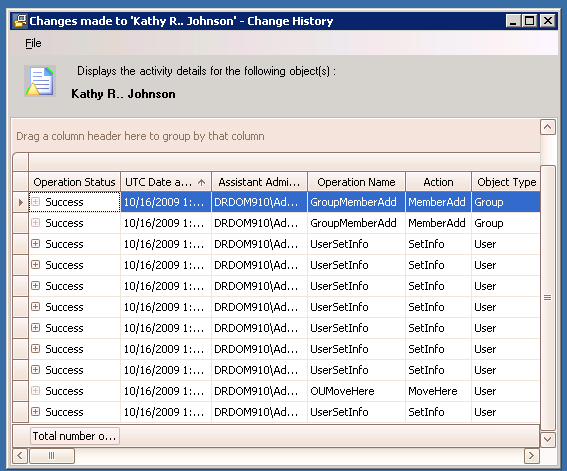
Optional DRA Management reports, viewed through the NetIQ Reporting Center (Reporting Center), provide activity, configuration, and summarization information about events in your managed domains. Some Management reports are available as graphical representations of the data. These built-in reports can also be customized to give you exactly the information you need.
For example, you can view a graph showing the number of events in each managed domain during a specified time period using Management reports. Reporting allows you to view details about the DRA security model, such as ActiveView and AA group definitions.
You must install and configure the optional Management reports before you can view these reports. For more information about installing reporting components, see the Installation Guide. For more information about DRA Reporting, see DRA Reporting.
Start Reporting Center Console in the NetIQ > Reporting Center program group.
The following figure shows the Reporting Center interface with DRA Management reports selected.
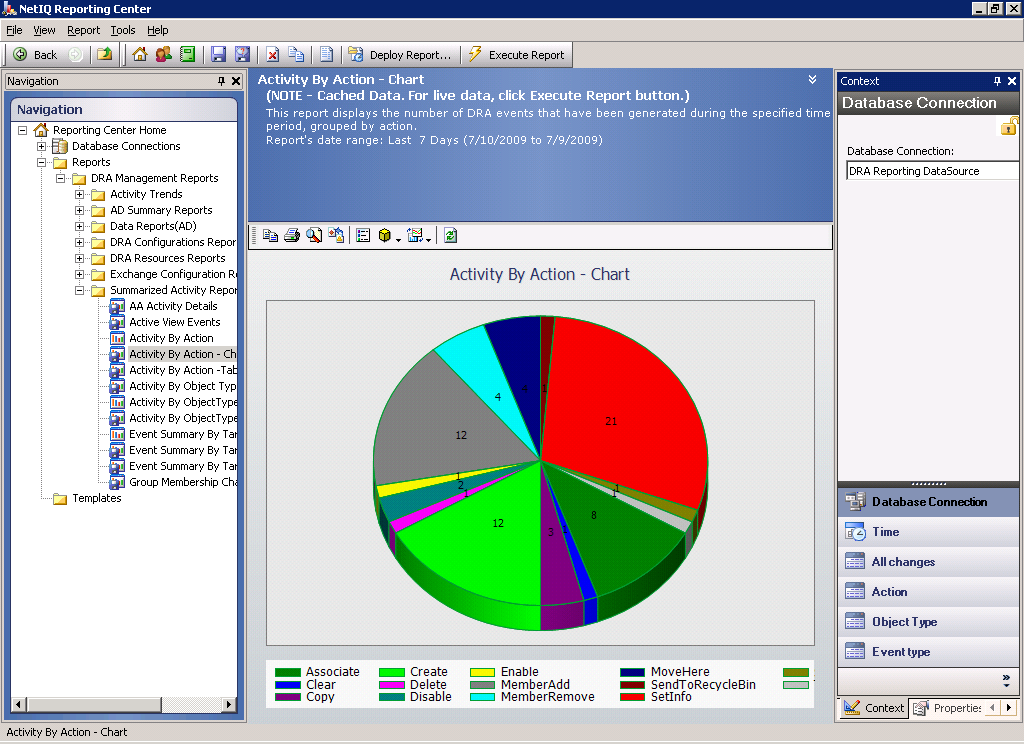
2.3.1 Understanding DRA Reporting
DRA Reporting provides two methods of generating reports that allow you to see the latest changes in your environment and to collect and review user account, group, and resource definitions in your domain.
- Activity Detail reports
-
Accessed through the ARM console and the Delegation and Configuration console, these reports provide real-time change information for objects in your domain.
- DRA Management reports
-
Accessed through NetIQ Reporting Center (Reporting Center), these reports provide activity, configuration, and summarization information about events in your managed domains. Some reports are available as graphical representations of the data.
For example, you can view a list of changes made to an object or by an object during a specified time period using Activity Detail reports. You can also view a graph showing the number of events in each managed domain during a specified time period using Management reports. Reporting also allows you to view details about the DRA security model, such as ActiveView and AA group definitions.
DRA disables functions and reports that your license does not support. You must also have the appropriate powers to run and view reports. Therefore, you may not have access to some reports.
Activity Detail reports are available as soon as you install DRA through the ARM console and the Delegation and Configuration console to provide the latest details on your network changes.
DRA Management reports can be installed and configured as an optional feature and are viewed in Reporting Center. When you enable and configure data collection, DRA collects information about audited events and exports it to a SQL Server database on a schedule that you define. When you connect to this database in Reporting Center, you have access to over 60 built-in reports:
-
Activity reports that show who did what, and when
-
Configuration reports that show the state of AD or DRA at a specific point in time
-
Summarization reports that show activity volume
For more information about configuring data collection for Management reports, see the Administrator Guide.
2.3.2 How DRA Uses Log Archives
To allow you to review and report on Assistant Admin (AA) actions, DRA logs all user operations in the log archive on the Administration server computer. User operations include all attempts to change definitions, such as updating user accounts, deleting groups, or redefining ActiveViews. DRA also logs specific internal operations, such as Administration server initialization and related server information. In addition to logging these audit events, DRA logs the before and after values for the event so that you can see exactly what changed.
DRA uses a folder, NetIQLogArchiveData, called a log archive to securely store archived log data. DRA archives the logs over time and then deletes older data to make room for newer data through a process called grooming.
DRA uses the audit events stored in the log archive files to display Activity Detail reports, such as showing what changes have been made to an object during a specified time period. You can also configure DRA to export information from these log archive files to a SQL Server database that NetIQ Reporting Center uses to display Management reports.
DRA always writes audit events to the log archive. You can enable or disable having DRA write events to the Windows event logs as well.
For more information about DRA auditing, see the Administrator Guide.
2.3.3 Understanding Dates and Times
DRA uses the Short date style and Time style specified in the Regional Settings application in Control Panel for report display. DRA reports show UTC date and time as well as local date and time for events. DRA reports support the following date formats:
-
m/d/yy
-
m-d-yy
-
m/d/yyyy
-
m-d-yyyy
-
mm/dd/yy
-
mm-dd-yy
-
mm/dd/yyyy
-
mm-dd-yyyy
-
dd/mm/yy
-
dd-mm-yy
-
dd/mm/yyyy
-
dd-mm-yyyy