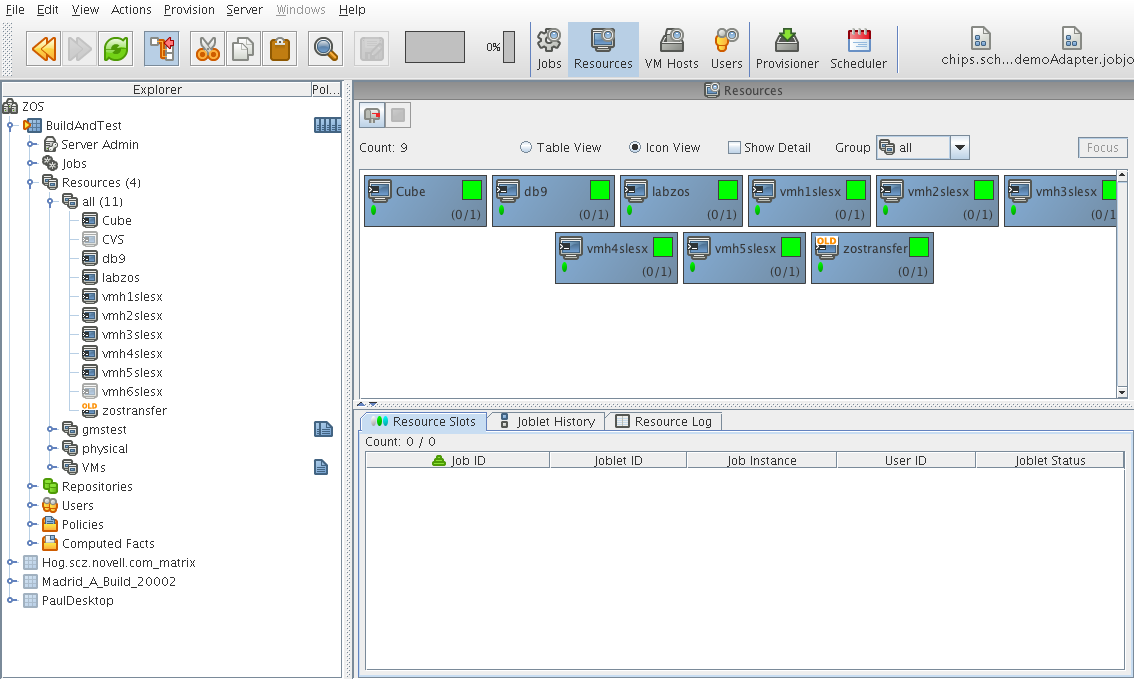3.1 Orchestration Console Behavior When Detecting Incompatibility
The Orchestration Console detects incompatibility only in the Orchestration Agent. The information in the following sections details that behavior.
3.1.1 If the Orchestration Server Is Not Compatible with the Orchestration Console
When the Cloud Manager Orchestration Console detects an older version of the Orchestration Server, the console displays an “old” icon overlay over the grid object.
Figure 3-1 Orchestration Console Displaying an “Old” Icon
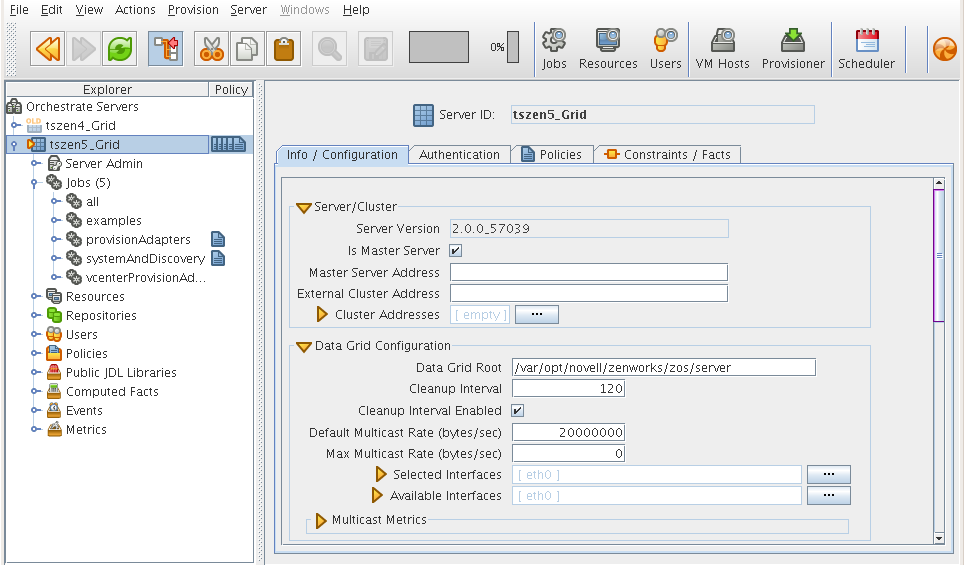
The Orchestration Console displays a “new” icon overlay on the Grid Object if the Grid Object is newer than the console. The version of the server is included in the tool tip display of the grid object in the Explorer tree view. The logged-in server shows the version at the bottom of the view.
3.1.2 When an Agent Version Does Not Match the Server Version
When an older, incompatible version of the agent communicates with the server, the server detects it and flags the agent as “old.” This incompatibility is displayed in the Orchestration Console, where an older version of the agent is shown in the Tree view with an “old” icon or in the Monitor view with an “old” icon. At this point, the agent also logs a fatal connection error.
Figure 3-2 Old Orchestration Agent Resource Displayed in Tree View
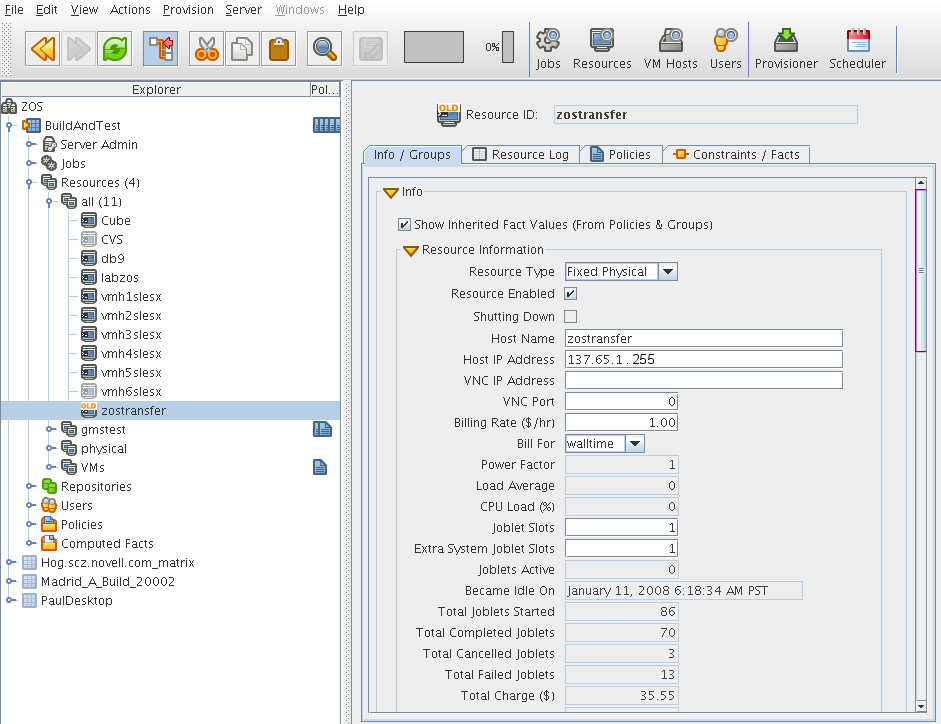
Figure 3-3 Old Orchestration Agent Resource Displayed in Tree View and Monitor View