3.1 Cloud Manager Orchestration Server Requirements
The network machine where you install Cloud Manager Server software must meet the following requirements:
Table 3-1 Orchestration Server Requirements
|
Item |
Requirement |
|---|---|
|
Operating System |
One of the following platforms can be used:
|
|
Hardware |
|
|
Hostname Resolution |
The server must resolve device hostnames by using a method such as DNS (recommended). |
|
IP Address |
The server must have a static IP address or a permanently leased DHCP address. |
Other important requirements you might need to know about the Orchestration Server are included in the following sections:
3.1.1 Required Network Resources for the Cloud Manager Orchestration Server
The Orchestration Server must allow traffic on TCP ports 80, 8001, 8100, 8101 (these four ports are configurable), and UDP and TCP port 1099 (mandatory).
-
Port 8001 is used for communication with the Administrator Information page.
-
Port 8100 is used with a custom protocol for communication with the Orchestration Agent and for invoking the zos command line interface or opening the Java Developer’s toolkit.
-
Port 8101 is also used for invoking the zos command line interface or opening the Java Developer’s toolkit by using TLS.
-
Port 1099 is used with RMI for invoking the zosadmin command line interface or for running the Orchestration Console.
Monitored systems (physical and virtual) send metrics to the Monitoring Server on UDP port 8649. The Monitoring Server is installed on the same system as the Cloud Manager Orchestration Server.
Connections to VM consoles are accommodated through a VNC client. Typically, this means TCP port 5900 for the first VM on a VM host, 5901 for the second, and so on. These connections go to the VM host, exposing the console on behalf of the VM.
Datagrid multicast file transfers use UDP ports 4011-4014. UDP port 4000 is used as a datagrid multicast request port and a control channel port. Multicast groups for datagrid multicast-based file transfers are 239.192.10.10-14.
The following illustration shows these relationships:
Figure 3-1 Required Network Resources for the Cloud Manager Orchestration Server
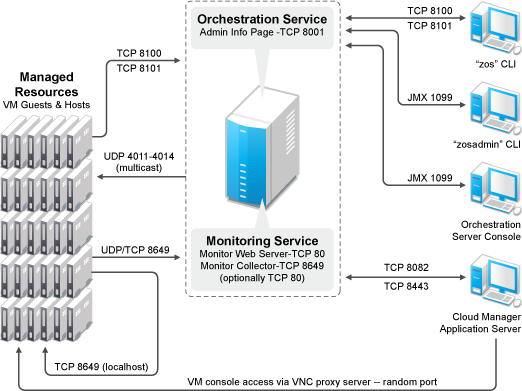
3.1.2 Required Network Resources for the Cloud Manager Orchestration Web Server
The Cloud Manager Orchestration Web Service exposes a RESTful interface used by the Cloud Manager Application Server to communicate with the Cloud Manager Orchestration Server through ports 8082 and 8443.