3.5 Resetting the VM Client Perspectives
You can reset the various perspectives to their original configuration:
-
In the VM Client, click > .
The following dialog box is displayed:
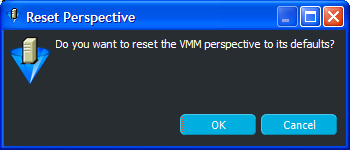
-
Click to reset the perspectives:
-
The Inventory panel is reset to its original size and location, to the left of the VM Client window.
-
The Details lists and editors are reset to their original location, to the right of the Inventory panel.
-
If the or section is open, it is reset to the lower right portion of the window.
This action cannot be undone. You can reconfigure the perspectives again as needed.
-