3.10 Logging and Debugging
The following sections show some examples how jobs can be logged and debugged:
3.10.1 Creating a Job Memo
The following job example shows logExample.jdl output inthe JDL editor of the Orchestrate Development Client.
Figure 3-1 Example Job Displayed in the JDL Editor of the Development Client
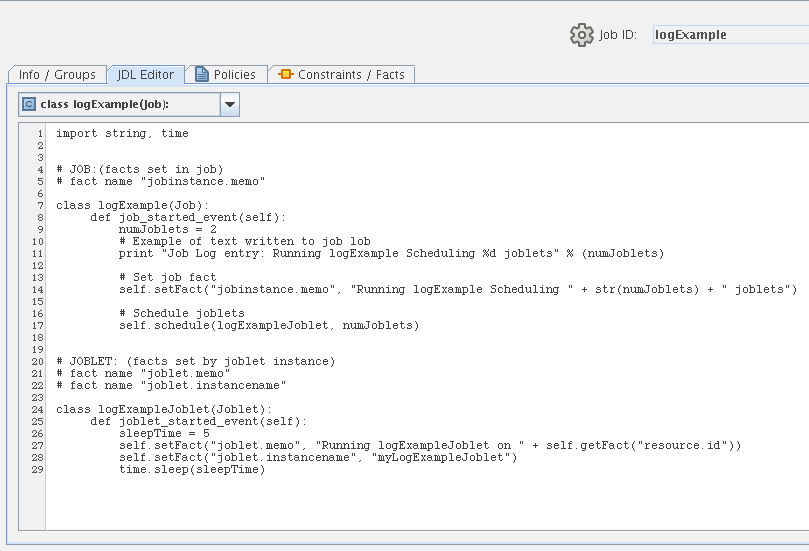
In the job section of this example (lines 7-17), the fact jobinstance.memo (line 14) is set by the job instance. The job log text is emitted on line 11. Both of those are visible in the following example.
Figure 3-2 Example Displaying the jobinstance.memo Fact and Job Log Text in the Jobs Monitor View of the Development Client
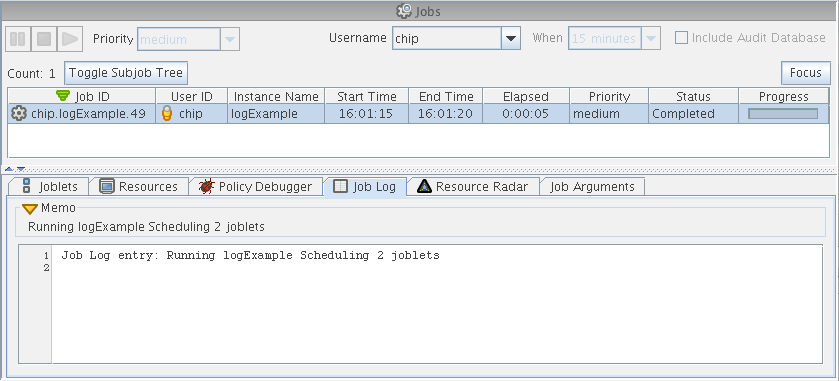
In the joblet section of this example (lines 24-29), the fact named joblet.memo (line 27) is set by the joblet instance and consists of a brief memo for each joblet. This is typically used for providing detailed explanations, such as the name of the executable being run.
The name of the joblet is specified by the fact named joblet.instancename (line 28). This is typically a simple word displayed in the Development Client joblet column view. The following example shows the joblet facts joblet.memo and joblet.instancename in the Development Client.
Figure 3-3 Example of Joblet Facts Displayed in the Development Client
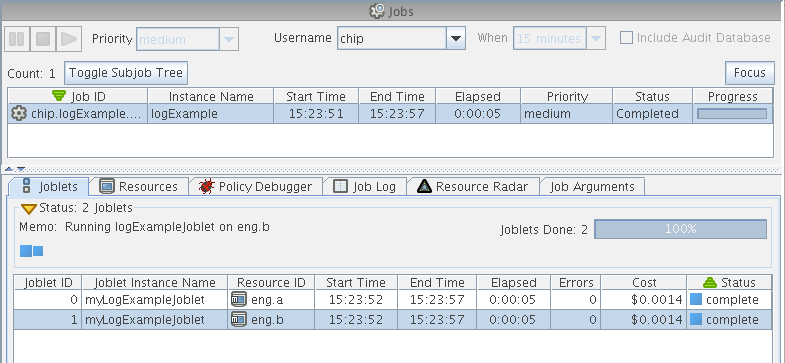
3.10.2 Tracing
There are two facts on the job grid object to turn tracing on or off. The tracing fact writes a message to the job log when a job and/or joblet event is entered and exited. The facts are job.tracing and job.joblet.tracing. You can turn these on using the Orchestrate Development Client or you can use the zos run command tool.