1.3 How Vivinet Assessor Works
The Vivinet Assessor architecture consists of a console program with access to a SQL database and distributed endpoints, small software programs used to generate simulated VoIP traffic to send over the network and measure performance. The Console uses SNMP queries to find out device identity, configuration, and utilization information from routers and switches. Router and switch interface data is used to discover WAN and LAN links and access utilization statistics. All information is sent back to the Console, where it is stored in the database and used to create reports.
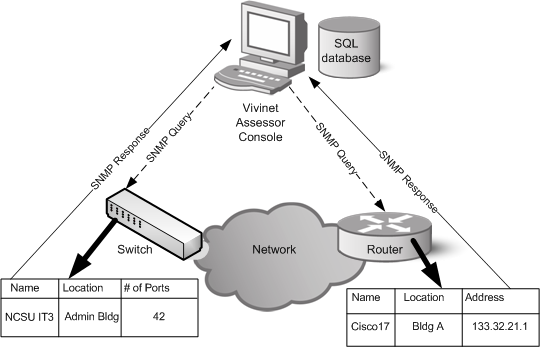
To assess VoIP quality, Vivinet Assessor communicates with distributed software agents called Performance Endpoints, instructing them to send simulated VoIP traffic across the network and take measurements. Before you run a VoIP Readiness Assessment, you should install NetIQ Performance Endpoints on every computer you plan to include in the VoIP Quality assessment. For more information, see Section 1.4, NetIQ Performance Endpoints. Then proceed with each assessment task in order, as directed by the Vivinet Assessor user interface:
-
Click Inventory Network. Specify how Vivinet Assessor will discover switches, routers, and links on your network. Once discovered, devices and links are automatically entered into the Assessor SQL database, along with their names, locations, and IP addresses. For more information, see Section 3.0, Task 1: Performing a Network Inventory.
-
Click Assess Configuration. Using the information collected during the Network Inventory and from a configuration rules file you supply, Vivinet Assessor analyzes devices for available resources, such as memory and disk space, software, and updates. For more information, see Section 4.0, Task 2: Assessing Configuration.
-
Click Assess Utilization. With the information collected during the Network Inventory, Vivinet Assessor monitors your network to assess the utilization and rate the VoIP readiness of discovered devices and links. Monitoring proceeds according to a schedule you create. For more information, see Section 5.0, Task 3: Assessing Network Utilization.
-
Click Model Bandwidth. With the link and utilization statistics collected during the Network Inventory and Utilization assessment, Vivinet Assessor helps predict the amount of bandwidth you need on selected links under certain VoIP usage scenarios. For more information, see Section 6.0, Task 4: Modeling Bandwidth.
-
Click Assess VoIP Quality. Design a VoIP Quality assessment based on pairs and groups of computers (endpoints). Vivinet Assessor sends simulated VoIP calls between the endpoints and measures call quality. For more information, see Section 7.0, Task 5: Assessing VoIP Quality.
At any point during the VoIP Readiness Assessment, you can generate a report of the data collected thus far. Data from all assessment types is compiled into a single VoIP Readiness Assessment report.