13.12 DisableSiteComm
Use this Knowledge Script to temporarily disable network communication from a managed client on Windows to the repository. All messages, including events, data, and job status, are saved in the local repository of the managed client until network communication is re-enabled, at which point it is transferred to the management server. The size of message batches and frequency of delivery can be controlled through the ConfigSiteNetFlowCtrl script.
If a managed client is managed by more than one site (that is, if information for the managed client is stored in more than one repository) you can set Disable communications for all sites to y to disable communication from the managed client to all repositories with which the managed client communicates.
In this simplified example, MC 2 normally sends data and events to both ORLANDO and MIAMI.
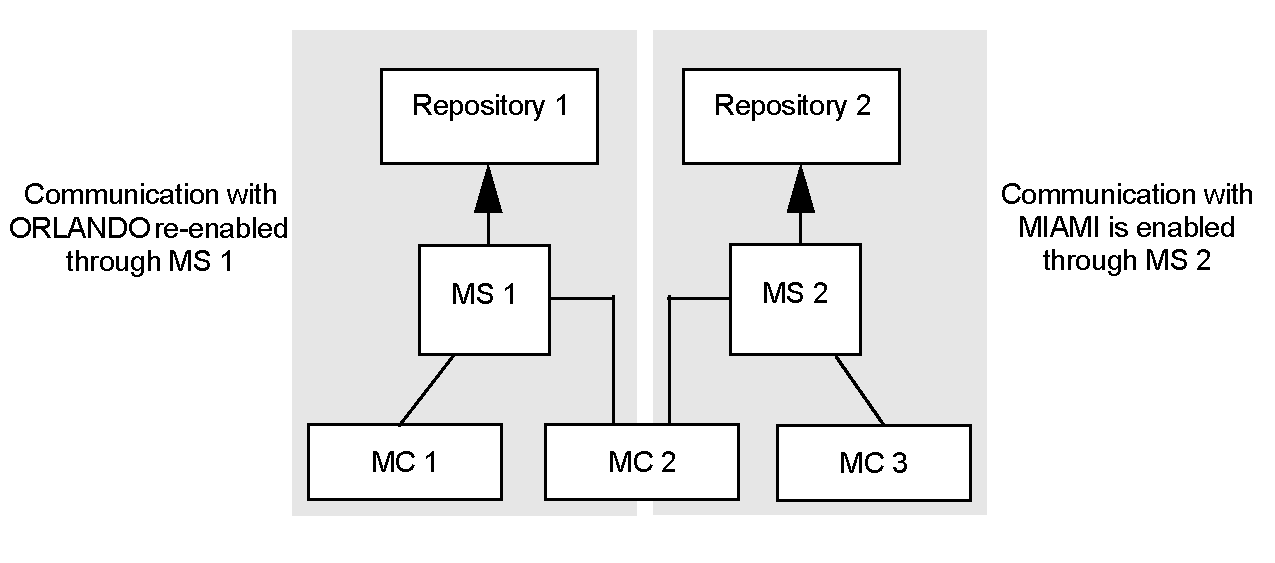
If you run this script on MC 2 and enable the Disable communications for all sites parameter, communication to both ORLANDO (Repository 1) and MIAMI (Repository 2) is disabled for MC 2. Communications by MC 1 and MC 3 are not affected.
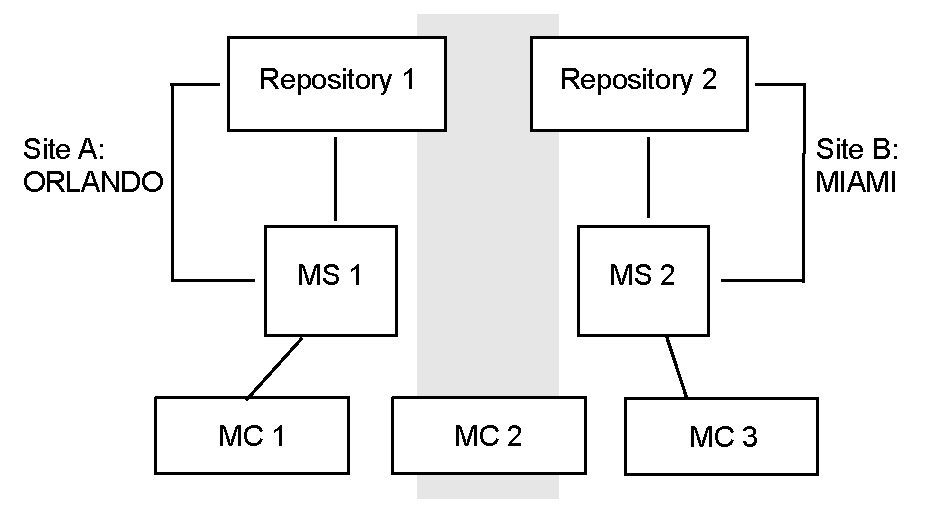
You can set the Disable communications for all sites parameter to n to disable communication from the managed client only to the repository you are currently logged onto.
For example, you have logged onto Repository 1 in AppManager (in the Login dialog box). You run this script on MC 2 and set Disable communications for all sites to n. Communication between MC 2 and Repository 1 is disabled, but communication between MC 2 and Repository 2 is unaffected. Communications by MC 1 and MC 3 are also unaffected.
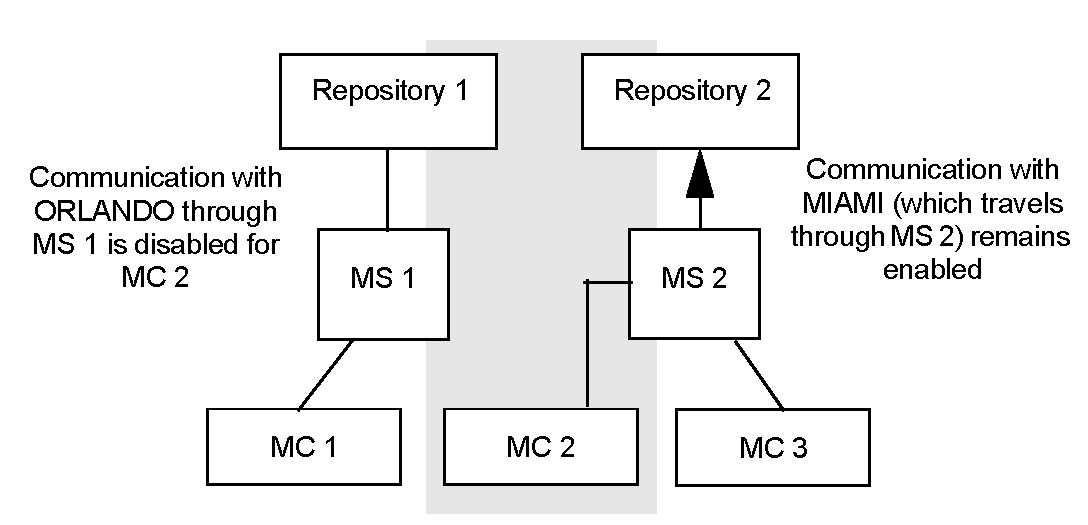
13.12.1 Resource Objects
Windows 2003 Server or later
13.12.2 Default Schedule
The default interval for this script is Run once.
13.12.3 Setting Parameter Values
Set the following parameters as needed:
|
Parameter |
How to Set It |
|---|---|
|
Disable communications for all sites? |
Set to y to disable communication between the managed client and the repositories with which it communicates. Set to n to disable communication from the managed client to the repository you are logged onto. The default is n. |
|
Raise event when attempt to disable communication succeeds? |
Set to y to raise an event indicating the success of the operation. An event is always raised when the job fails. The default is n. |
|
Event severity when attempt to disable communication... |
Set the event severity level, from 1 to 40, to reflect the importance when the job: ... succeeds. If you set this script to raise an event when the job succeeds, set the event severity level for a successful discovery. The default is 25 (blue event indicator). ... fails. The default is 5 (red event indicator). |
13.12.4 Example of How this Script Is Used
This script lets you intentionally stop the communication between managed clients and repositories. For example, if you are experiencing network problems, you may want to temporarily disable communication while you troubleshoot the problem.
You can also force data and events be stored in the local repository. For example, if you are experiencing high network activity, you can disable communication between the managed client and the management server and store data locally until the demand for server bandwidth is reduced. To set up a regular schedule for uploading events or data from the local repository, use the SiteSchedUpload script.