13.33 SiteSchedUpload
Use this Knowledge Script to specify a schedule for uploading data and/or events from the managed client’s local repository on Windows to the current management server. You can set up specific schedules for data, events, or both, as needed.
Depending on your selection, the Client Communication Manager agent service (NetIQCCM) stores the events or data points in the local repository until the scheduled upload time. At upload time, the NetIQCCM service reads the events and/or data points from the local repository and sends them to the management server. The upload time starts when the job is scheduled to start and ends when the job is scheduled to stop, as specified on the Schedule tab.
The size of message batches delivered in the upload is configured through the ConfigSiteNetFlowCtrl Knowledge Script. You can also configure the maximum number of data points or events to store in the local repository with the SetLocalRPSize Knowledge Script.
13.33.1 Resource Objects
Windows 2003 Server or later
13.33.2 Default Schedule
The default interval for this script is Run once. However, you should use the Schedule tab to set a schedule appropriate to your environment.
13.33.3 Setting Parameter Values
Set the following parameters as needed:
|
Parameter |
How to Set It |
|---|---|
|
Schedule upload time for data? |
Set to y to upload any data points stored on the managed computer to the central repository. The default is y. |
|
Schedule upload time for events? |
Set to y to upload any events stored on the managed computer to the central repository. The default is n. |
|
Raise event when attempt to set schedule succeeds? |
Set to y to raise an event indicating the success or failure of the operation. The default is n. |
|
Event severity when attempt to set schedule... |
Set the event severity level, from 1 to 40, to reflect the importance when the job: ... succeeds. If you set this script to raise an event when the job succeeds, set the event severity level for a successful discovery. The default is 25 (blue event indicator). ... fails. The default is 5 (red event indicator). |
13.33.4 Example of How this Script Is Used
This script allows you to store performance and event data in the local repository until you are ready to upload it to the management server. By giving you the flexibility to transfer events and data during off-peak hours or when network traffic is light, the AppManager management server and repository can handle data from more servers and you can better manage network bandwidth.
For example, if you are collecting a significant amount of data on a few key managed clients, you may want to store the data locally on those managed clients while the network is busy, then transfer it to the management server at a time you know network traffic is light. In addition, you can schedule data from different managed clients to be uploaded at staggered times, further reducing the load on the management server and repository.
To use this script, set a schedule interval, start time, and end time on the Schedule properties tab. Click Every in the Frequency section to set an End time. The frequency interval (such as 5 Minutes) is ignored.
On the Values tab, you indicate whether this schedule applies to data, events, or both, and the event visibility. For example:
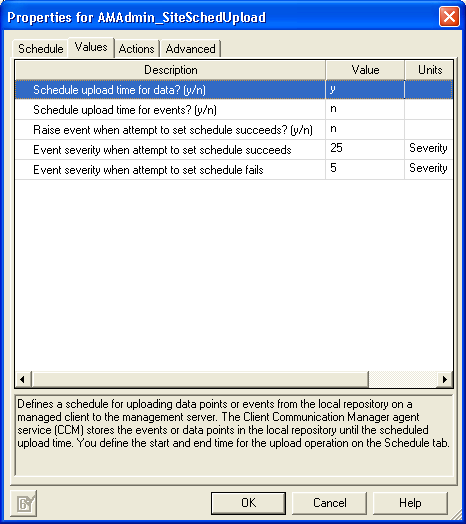
When you run this script on a target, the NetIQccm service immediately begins storing the specified information (in this case, data points) from all jobs running on the managed client in the managed client’s local repository.
At the scheduled upload Start time (in this case, 1:00 a.m.), the information is transferred to the management server. If all the information in the local repository cannot be transferred to the management server, for example because the upload time is too short, any information not transferred remains in the local repository, up to the maximum number of events or data points that can be stored in the local repository. You can configure the maximum number of events or data points that can be stored in the local repository with SetLocalRPSize).
You can further control the flow of network traffic and the transfer of data from the managed client to the management server using the ConfigSiteNetFlowCtrl Knowledge Script.