6.5 SchedMaint
Use this Knowledge Script to schedule a maintenance period for a specific application or for all resources on a managed client computer. During the maintenance period, regularly scheduled AppManager jobs do not run. You can specify the jobs you want to prevent from running by Knowledge Script category, or you can prevent all jobs from running on a server. For example, if you are planning routine maintenance on an Apache Server, you might want to block only the ApacheUNIX Knowledge Script jobs but if you are taking a computer offline to upgrade hardware or replace parts, you might want to prevent all jobs from running temporarily.
The maintenance icon  , indicates that a computer is in unscheduled maintenance mode (machine maintenance mode) or that all resources on a computer are in scheduled maintenance mode (that is, all jobs are blocked). When you see this icon, AppManager has temporarily stopped monitoring the computer.
, indicates that a computer is in unscheduled maintenance mode (machine maintenance mode) or that all resources on a computer are in scheduled maintenance mode (that is, all jobs are blocked). When you see this icon, AppManager has temporarily stopped monitoring the computer.
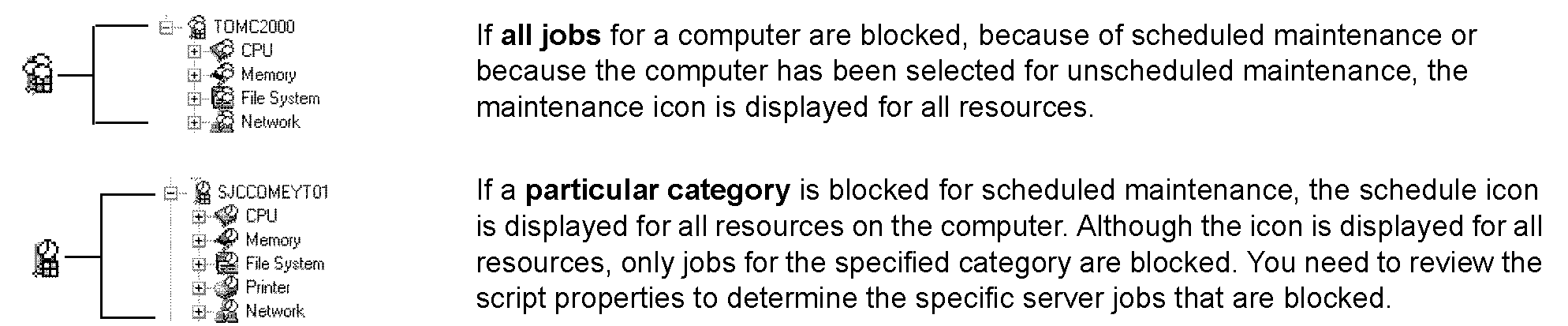
You define the start and end time for the scheduled maintenance period on the Schedule tab when you set the job properties. Jobs resume running on the managed computer when the maintenance period expires.
6.5.1 Resource Object
Any UNIX computer
6.5.2 Default Schedule
By default, this script set to run Daily for a managed computer. However, you should use AppManager’s scheduling capabilities found on the Schedule tab to set a schedule appropriate to your environment and maintenance needs. For more information about scheduling, see Section 6.5.4, Example of How this Script Is Used.
6.5.3 Setting Parameter Values
Set the following parameters as needed:
|
Description |
How to Set It |
|---|---|
|
Knowledge Script category to block (for example, ORACLEUNIX) |
Enter the Knowledge Script category for the jobs you do not want to run during a maintenance period (for example, NetBackupUNIX to block only NetBackupUNIX Knowledge Script jobs). You must specify the full category name, but the name is not case-sensitive. You can specify either a single category or an asterisk (*) for all jobs on a target computer. The default is all jobs (*). |
|
Raise event if schedule successfully implemented? (y/n) |
Set to y to raise an event indicating the success of the operation. The default is n. |
|
Event severity when schedule successfully implemented |
Set the event severity level, from 1 to 40, to reflect the importance of the event. If you set this Knowledge Script to raise an event when the job succeeds, set the event severity level for a successful operation. The default is 25. |
|
Event severity when schedule implementation fails |
Set the event severity level, from 1 to 40, to reflect the importance of the event. The default is 5. |
6.5.4 Example of How this Script Is Used
In many environments, specific application servers have regularly scheduled periods when they are brought down by administrators so administrative tasks can be performed.
For example, an organization has have 20 Web servers that are shut once a month at 10 p.m. This interruption causes all of the AppManager jobs that are not explicitly stopped to error out and forces the administrator to restart the jobs manually when the servers are brought back online.
With this Knowledge Script, administrators can define a specific schedule for temporarily blocking jobs during a planned maintenance period.
For example, you can use the Schedule tab to define a monthly schedule that blocks jobs on the last weekend of each month during a two-hour window. Jobs that would normally run during this period, starting at 9:55 PM and ending at 11:55 PM are temporarily inactive. In this example, the actual maintenance period is short (just two hours once a month), but AppManager’s scheduling capabilities provide enough flexibility for you to define a maintenance schedule that best meets your needs.
On the Values tab, you can identify a specific Knowledge Script category to block such as ApacheUNIX or you can use the default (*) to block all of the jobs if the computers are going to be physically shut down. For example, to block all of the UNIX Knowledge Script jobs you might set the Knowledge Script category to block parameter to Unix.
At 9:55 PM local time (on the computer where the job is running), the maintenance period begins and all UNIX Knowledge Script jobs running on the target computers become inactive to allow for the scheduled maintenance. At 11:55 local time, the maintenance period expires and the jobs resume running at their regularly scheduled intervals.