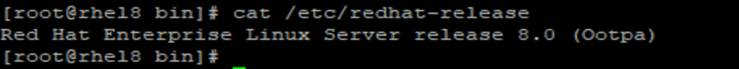NetIQ UNIX Agent Release Notes Hotfix 8.1.0.11
The NetIQ UNIX Agent includes the following components:
-
NetIQ UNIX Agent Manager: A console and data store that you can use to manage all your UNIX agents’ components across your enterprise. UNIX Agent Manager runs on Windows, UNIX, and Linux operating systems. Most features can be accessed from a command line as well as from the console.
-
AppManager UNIX Agent: A component of the NetIQ UNIX Agent that enables support for AppManager and provides the managed objects for UNIX and Linux AppManager modules.
-
Common components: Components that are shared by the AppManager UNIX Agent and the Security Agent for UNIX.
This hotfix improves usability and resolves several previous issues.
We thank our customers for your time and valuable input. We hope you continue to help us ensure that our products meet all your needs.You can post feedback in the AppManager forum on NetIQ Communities, our online community that also includes product information, blogs, and links to helpful resources.
The documentation for this product is available on the NetIQ website in HTML on a page that does not require you to log in. If you have suggestions for documentation improvements, click comment on this topic at the bottom of any page in the HTML version of the documentation posted at the AppManager Modules page. To download this product, see the Micro Focus Downloads page.
1.0 What’s New
This release of AppManager UNIX Agent provides the following enhancements:
-
Support for ZFS Knowledge Scripts
-
Support for Smart Knowledge Scripts
-
Support for HTML Eventing in Smart and ZFS Knowledge Scripts
This release also resolves the following issues:
-
Time is one hour later than the date output. Time zone update on the agent machine is updated in the AppManager MS and repository (QDB) with every agent heartbeat to the MS and not just during agent restart. (ENG337646)
-
UNIX actions raise events with NetBIOS name. Convert IPAddress/FQDN into NetBIOS name so that machine name variable values remains consistent throughout the iterations. (ENG341409)
-
Problem with precision of datastream value stored. Precision of the DataStream Value sent by the UNIX Agent is now handled correctly. (ENG342098)
-
MS reconfiguration agent is unable to connnect to primary. After MS reconfiguration agent is now able to connect to primary. (ENG339919)
-
Managed object leaking cursors due to unclosed SQL statement handle. Oracle MO leaking cursors due to unclosed SQL Statement is resolved. (ENG344225)
-
After upgrading agent to 8.1, WebSphere Application Server UNIX Module Knowledge scripts do not work. WebSphere Application Server UNIX Module Knowledge Scripts now work after upgrading the agent to 8.1 from previous versions (7.5, and 8.0). (ENG340052)
-
After upgrading agent to 8.1, WebLogic Server UNIX Module Knowledge Scripts do not work. WebLogic Server UNIX Module Knowledge scripts work after agent is upgraded to 8.1 from previous versions (7.5, and 8.0). (ENG340055)
2.0 System Requirements
For the most recently updated list of supported application versions, see the AppManager Supported Products page. Unless noted otherwise, this module supports all updates, hotfixes, and service packs for the releases listed below.
AppManager UNIX Agent has the following system requirements:
|
Software/Hardware |
Version |
|---|---|
|
NetIQ AppManager installed on the AppManager repository (QDB) computers, on the computers you want to monitor (agents), and on all console computers |
8.0.3, 8.2, 9.1, or later |
|
Operating system on the computers you want to monitor (agent computers) |
One of the following:
|
|
Operating systems on the (UAM) console computers |
One of the following:
|
For more information about hardware requirements and supported operating systems and browsers, see the UNIX Agent Management Guide, included in the download package.
3.0 Contact Information
Our goal is to provide documentation that meets your needs. If you have suggestions for improvements, please email Documentation-Feedback@netiq.com. We value your input and look forward to hearing from you.
For detailed contact information, see the Support Contact Information website.
For general corporate and product information, see the NetIQ Corporate website.
For interactive conversations with your peers and NetIQ experts, become an active member of our community. The NetIQ online community provides product information, useful links to helpful resources, blogs, and social media channels.
4.0 Legal Notice
Copyright (C) 2020 NetIQ Corporation. All rights reserved.