6.3 RBS 报告
“RBS 报告”功能可生成有关目录中 RBS 对象及其配置的报告。报告为图表格式,也可导出为其他格式并进行打印。“RBS 报告”会生成下列报告:
|
角色指派 |
未指派的任务 |
|
角色任务指派 |
未指派的类别 |
|
用户角色指派 |
自定义角色 |
|
用户任务指派 |
自定义任务 |
|
角色权限指派 |
自定义类别 |
|
未指派的角色 |
集合 |
6.3.1 创建报告
创建 RBS 报告:
-
在“配置”视图中,选择“RBS 报告”。
每个类型的报告都会作为任务来执行。
-
选择所需的报告,提供必要的信息,然后单击“确定”。
每份报告都要求您提供一些初始信息,例如要为其生成指派的成员列表的角色。
图 6-3 显示角色指派任务的 iManager 配置视图

6.3.2 使用报告
“RBS 报告”任务会生成报告供您排序、打印和导出。下图显示的是 iManager 报告的示例。
图 6-4 指派给角色的成员
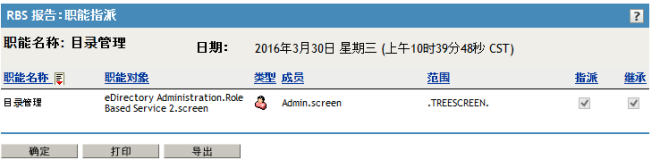
排序报告
默认情况下,报告中列出的项目会按第一列中字母的升序顺序排序。为了指示排序项目所依据的列,iManager 会在列名称旁边显示一个小图标,此图标还会指出排序顺序。要更改项目排序所依据的列,请单击所需列的名称。要更改排序顺序,单击当前排序项目依据的列的名称。
打印报告
通过单击“打印”按钮,可以很容易打印 RBS 报告。这将打开浏览器的打印对话框,您可在其中选择打印机及其他打印选项。此功能仅打印包含报告的浏览器框架并按照框架中的显示打印报告,因此,在单击“打印”之前,应确保其中的项目已按照所需的顺序进行了排序。
导出报告
您可以将报告数据导出到 XML、CSV 和纯文本文件,以便在其他应用程序(如电子表格和数据库)中使用。导出文件仅包含数据和足以说明报告列的元数据。但不会导出报告标题和日期之类的其他信息。报告中的项目会按照当前显示的排序顺序导出。
-
单击“导出”按钮。
-
在“RBS 报告导出”窗口中,选择导出数据的格式,然后单击“导出”。
-
当浏览器提示您打开或保存由 iManager 生成的文件时,请选择自选选项并按浏览器的要求进行操作。
以下是从同一 RBS 报告中导出的 XML、CSV 和纯文本文件的示例:
XML:
<?xml version="1.0"?>
<rbs-report>
<rbs-report-header>
<user>admin.novell</user>
<report-time>Thursday, June 26, 2008 (10:33:17 AM IST)</report-time>
<selected-member-types>User, Group, Dynamic Group, Organizational Role, Container</selected-member-types>
<dynamic-group>
<search-enabled>yes</search-enabled>
<role-search>parent sub-directory (novell)</role-search>
<search-for>Dynamic Group Objects</search-for>
</dynamic-group>
<container-role-search>up to parent (novell)</container-role-search>
</rbs-report-header>
<rbs-record>
<role-name>eDirectory Administration</role-name>
<role-object>eDirectory Administration.Role Based Service 2.novell</role-object>
<member-type>User</member-type>
<member-object>admin.novell</member-object>
<scope>.MY_TREE.</scope>
<rights-assigned>true</rights-assigned>
<rights-inherit>true</rights-inherit>
</rbs-record>
<rbs-record>
<role-name>eDirectory Administration</role-name>
<role-object>eDirectory Administration.Role Based Service 2.novell</role-object>
<member-type>User</member-type>
<member-object>jdoe.novell</member-object>
<scope>novell</scope>
<rights-assigned>true</rights-assigned>
<rights-inherit>true</rights-inherit>
</rbs-record>
</rbs-report>
CSV:
RBS Report Query Settings User:,"admin.novell" Date:,"Thursday, June 26, 2008 (10:33:17 AM IST)" Types:,"User, Group, Dynamic Group, Organizational Role, Container" Dynamic Group Search Settings:, Search Enabled:,"yes" Role Search:,"parent sub-directory (novell)" Role Search:,"Dynamic Group Objects" Container Role Search:,"up to parent (novell)"
RBS 报告:用户角色指派
User,"Role Name","Role Object","Type","Member","Scope","Assigned","Inherit", admin.novell,"Archive Version Management","Archive Version Management.Role Based Service 2.novell","User","admin.novell",".BLR-ANIL-TREE.","true","true", admin.novell,"DFS Management","DFS Management.RBS 270 akpal.08","User","admin.novell",".BLR-ANIL-TREE.","true","true", admin.novell,"Directory Administration","eDirectory Administration.Role Based Service 2.novell","User","admin.novell",".BLR-ANIL-TREE.","true","true", admin.novell,"Directory Administration","eDirectory Administration.RBS 270 akpal.08","User","admin.novell",".BLR-ANIL-TREE.","true","true", admin.novell,"eDirectory Maintenance Utilities","eDirectory Maintenance Utilities.Role Based Service 2.novell","User","admin.novell",".BLR-ANIL-TREE.","true","true", admin.novell,"File Protocols","File Protocols.RBS 270 akpal.08","User","admin.novell",".BLR-ANIL-TREE.","true","true", admin.novell,"Groups","Group Management.Role Based Service 2.novell","User","admin.novell",".BLR-ANIL-TREE.","true","true", admin.novell,"Groups","Group Management.RBS 270 akpal.08","User","admin.novell",".BLR-ANIL-TREE.","true","true", admin.novell,"Help Desk","Help Desk Management.Role Based Service 2.novell","User","admin.novell",".BLR-ANIL-TREE.","true","true", admin.novell,"Help Desk","Help Desk Management.RBS 270 akpal.08","User","admin.novell",".BLR-ANIL-TREE.","true","true", admin.novell,"IDE Demo Role","IDE Demo Role.Role Based Service 2.novell","User","admin.novell",".BLR-ANIL-TREE.","true","true", admin.novell,"Novell Certificate Access","Novell Certificate Access.RBS 270 akpal.08","User","admin.novell",".BLR-ANIL-TREE.","true","true", admin.novell,"Novell Certificate Server Management","Novell Certificate Server Management.RBS 270 akpal.08","User","admin.novell",".BLR-ANIL-TREE.","true","true", admin.novell,"Partitions and Replicas","Partition and Replica Management.Role Based Service 2.novell","User","admin.novell",".BLR-ANIL-TREE.","true","true", admin.novell,"Partitions and Replicas","Partition and Replica Management.RBS 270 akpal.08","User","admin.novell",".BLR-ANIL-TREE.","true","true", admin.novell,"QuickFinder Administration","QuickFinder Administration.RBS 270 akpal.08","User","admin.novell",".BLR-ANIL-TREE.","true","true", admin.novell,"Rights","Rights Management.Role Based Service 2.novell","User","admin.novell",".BLR-ANIL-TREE.","true","true", admin.novell,"Rights","Rights Management.RBS 270 akpal.08","User","admin.novell",".BLR-ANIL-TREE.","true","true", admin.novell,"Schema","Schema Management.Role Based Service 2.novell","User","admin.novell",".BLR-ANIL-TREE.","true","true", admin.novell,"Schema","Schema Management.RBS 270 akpal.08","User","admin.novell",".BLR-ANIL-TREE.","true","true", admin.novell,"Storage Management","Storage Management.RBS 270 akpal.08","User","admin.novell",".BLR-ANIL-TREE.","true","true",admin.novell,"Users","User Management.Role Based Service 2.novell","User","admin.novell",".BLR-ANIL-TREE.","true","true", admin.novell,"Users","User Management.RBS 270 akpal.08","User","admin.novell",".BLR-ANIL-TREE.","true","true",
纯文本:
RBS Report Query Settings User: admin.novell Date: Thursday, June 26, 2008 (10:33:17 AM IST) Types: User, Group, Dynamic Group, Organizational Role, Container ------------------------------------------------- Dynamic Group Search Settings: Search Enabled: yes Role Search: parent sub-directory (novell) Role Search: Dynamic Group Objects Container Role Search: up to parent (novell) ------------------------------------------------- Role Name: eDirectory Administration Role Object: eDirectory Administration.Role Based Service 2.novell Type: User Member: jdoe.novell Scope: novell Assigned: true Inherit: true -------------------------------------------------