12.1 Understanding the Download Manager Interface
NOTE:Only users in the administrator role can access the Download Manager feature.
The Download Manager window lists the download configurations and displays the status of the previous download for each download configuration. By default, a download configuration is available that is partially configured for Advisor. You can use the same configuration to download an Advisor feed, by specifying the login credentials and other details, and activating the download configuration.
Figure 12-1 Download Manager
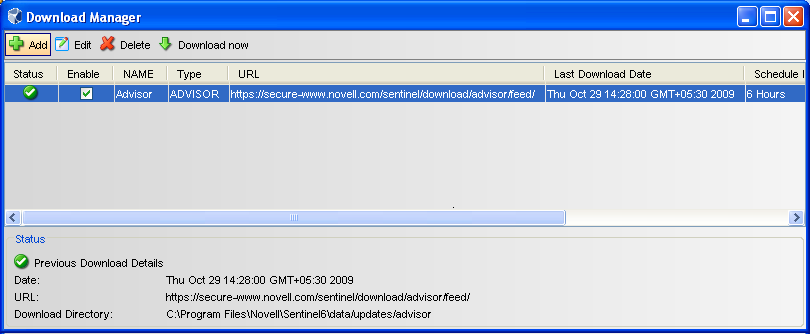
Table 12-1 Download Configuration Status
|
Status |
Icon |
Description |
|---|---|---|
|
Download in progress |
|
Indicates that the download is in progress. |
|
Download successful |
|
Indicates that the latest download was successful. |
|
Download not initiated |
Indicates that a download has never been initiated. This status does not display any icon. |
|
|
Download failure |
|
Indicates that all or some of the files were not downloaded. This might be because of a faulty or failed internet connection. |
The status bar displays the previous download details of the selected download configuration, such as the status, date, time, URL, download directory, and errors. If there are any errors, click to view the error details.


