6.3 Template Manager
The Template Manager can be used to create, view, modify, copy, or delete a template. Within the Template Manager you can add, delete, copy, view, and edit templates. Templates can be sorted into folders for easy management
In the Template Manager, you can:
-
Create new workflow templates
-
Edit or copy existing templates
-
Define workflow steps
-
Manual or Automated
-
Description of step or instructions for iTRAC users
-
-
Define transitions between steps
-
Transition type
-
Escalation procedures
-
Timeout and alert attributes
-
Figure 6-1 iTRAC Workflow
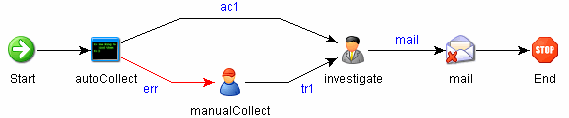
6.3.1 Default Templates
iTRAC is shipped with the following templates to use as examples. The process and activity attributes for these templates are set to predefined values. Users can modify these to suit their requirements. The default templates are:
-
AlertTimeoutExample
-
TwoStepSimpleExample
-
ConditionalTransitionExample
-
CommandExample