11.6 Exporting a Configuration
You can export the configuration of ESM objects along with their Collector scripts and the Connector plug-ins.
NOTE:You can export any object in the ESM panel. Depending on the object selected, all its children and parents are displayed in the Select Data window of the Export Configuration Wizard.
To export your configurations:
-
In the menu bar, click or right-click an object in the ESM panel and select .
The Export Configuration window displays.
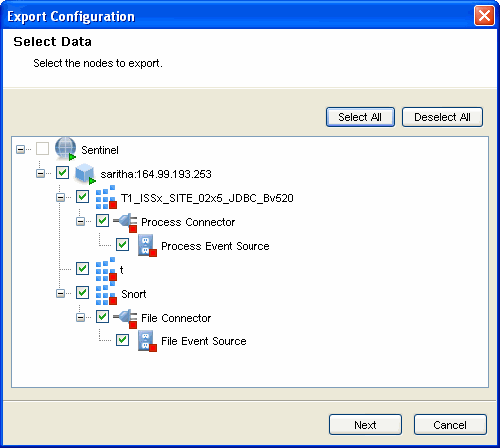
-
Select the data to export and click . The Select Collector Scripts window displays.
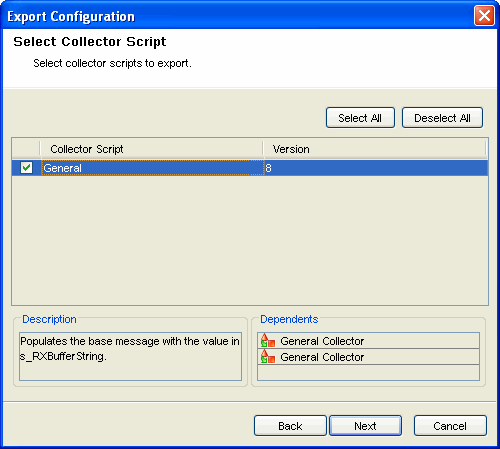
-
Select the Collector scripts from the list to export, then click You can select or deselect all.
The Select Connectors Plugin window displays.
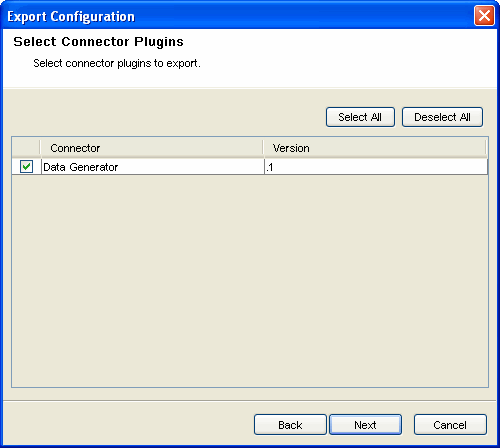
-
Select the Connector plug-ins from the list to export, then click You can select or deselect all.
The Specify Export File window displays.
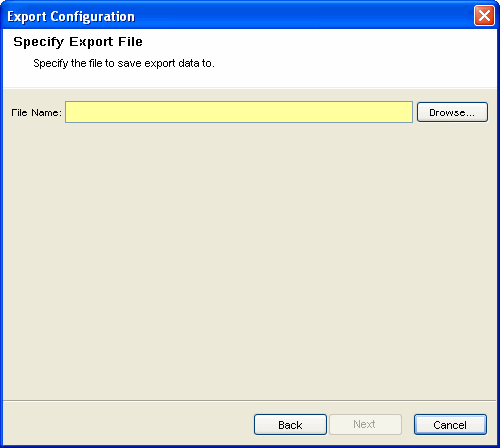
If you want to view the description and dependents of a particular plug-in in the above window, select that plug-in from the table.
-
Specify a location to save the configuration and click Next.
You can save the configurations only to a ZIP file.
A Summary page with the details of the configurations and plug-ins selected to export displays.
-
Click to export. The file is exported in ZIP format.