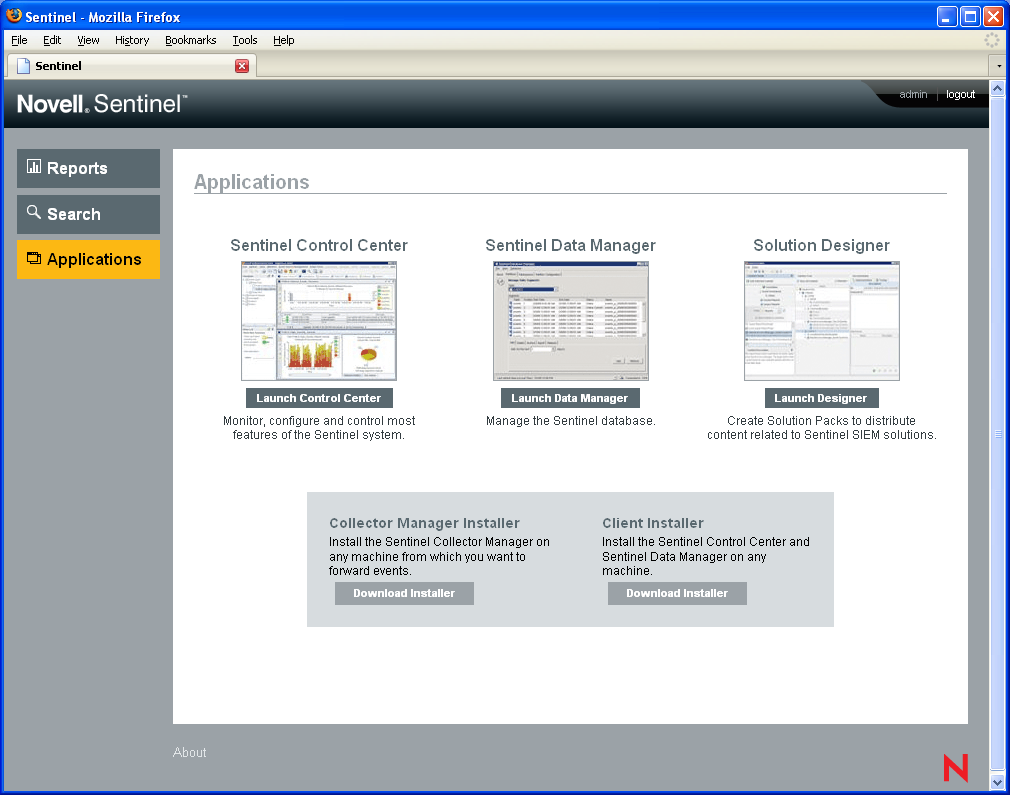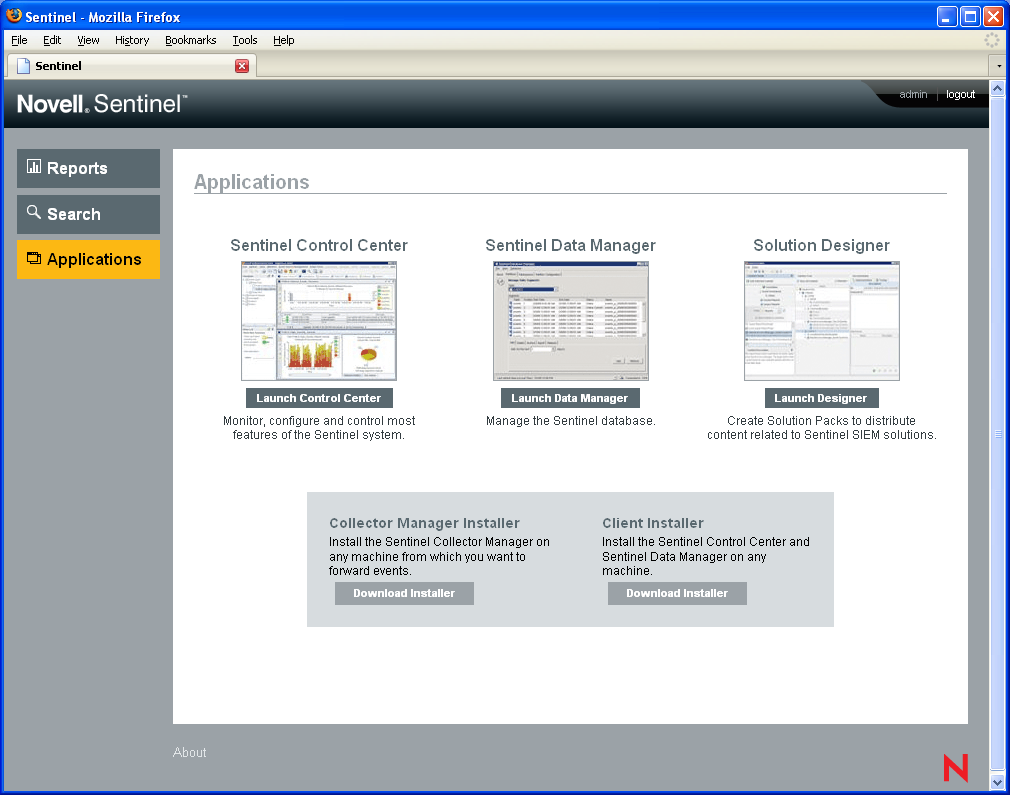|
The Sentinel Control Center (SCC) |
The Sentinel Control Center allows you monitor, configure, and control most features of the Sentinel system.
The SCC interface helps you manage and monitor the security information received from different network resources. It creates and deploys rules to detect suspicious or malicious patterns of events, provides real-time indication of attacks and related risks, and manages and monitors connections between Sentinel and its event sources. |
-
Click
-
Open SCC with the Java Web Start Launcher.
-
Specify the user credentials and click .
|
|
The Sentinel Data Manager (SDM) |
The Sentinel Data Manager allows you manage the Sentinel database.
You can monitor database space utilization, view and manage database partitions, configure auto-archives, and configure auto-addition of partitions. |
-
Click
-
Open SDM with the Java Web Start Launcher.
-
Specify the server, database, host, and port number.
-
Specify the user credentials and click .
|
|
The Solution Designer |
|
|
|
Collector Manager Installer |
The Collector Manager Installer allows you install the Sentinel Collector Manager on any machine where you want to forward the events from. |
Click and follow the on-screen instructions. |
|
Client Installer |
The Client Installer allows you install the Sentinel Control Center, Sentinel Collector Builder, Sentinel Solution Designer, and Sentinel Data Manager on any client machine. |
Click and follow the on-screen instructions. |