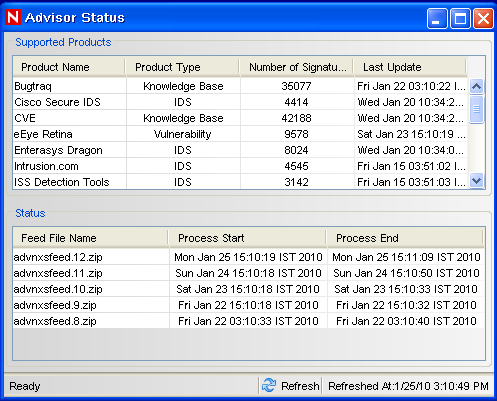8.5 Viewing the Advisor Status
The Advisor Status window lists the products Novell supports for Advisor and also displays the status of the last five feed files that have been processed or are being processed.
NOTE:Ensure that you have permissions to view the Advisor Status window.
To view the Advisor Status window: click the tab.
The Advisor Status window displays the Advisor information only if the feed files are loaded into the database.
Table 8-3 Advisor Status
|
Product Name |
Name of the product supported by Novell for Advisor.
For example: Cisco Secure IDS and Enterasys Dragon Host Sensor. |
|
Product Type |
Shows whether the product type is a Vulnerability, Intrusion Detection System (IDS), or Firewall. |
|
Number of Signatures |
Shows the number of signatures for the product by Nexus. |
|
Last Update |
Time stamp indicating when the product was last updated. |
|
Feed File Name |
Shows the name of the feed files that have been processed and are currently being processed. |
|
Process Start |
Time stamp indicating when processing the feed file started. |
|
Process End |
Time stamp indicating when processing the feed file finished.
The process end time is blank if there is an error that halts processing or if processing is still in progress. |