2.14 Viewing User Information
Novell provides optional integration with identity management systems, specifically Novell Identity Manager. With this integration, user identity information will be added to incoming events when the account name matches one from Novell Identity Manager. When the InitUserIdentity or TargetUserIdentity column is populated in an event, a right-click option menu option is enabled to open the user’s page in the Identity Browser.
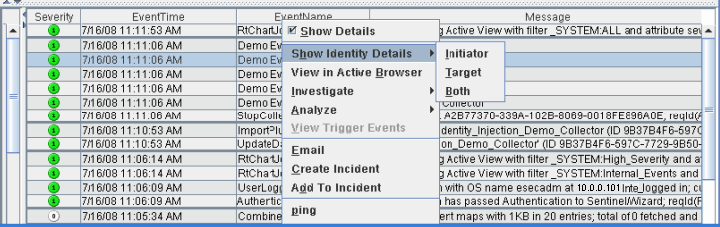
When you select Show Identity Details, you can choose to view the identity of the Initiator user, the Target user, or Both. The Identity Browser opens and shows identifying information about the user (or users) from the identity management system, all the accounts to which the user is provisioned, and the recent activity by that user. For more information on Identity Browser, see Section 18.0, Identity Integration section.