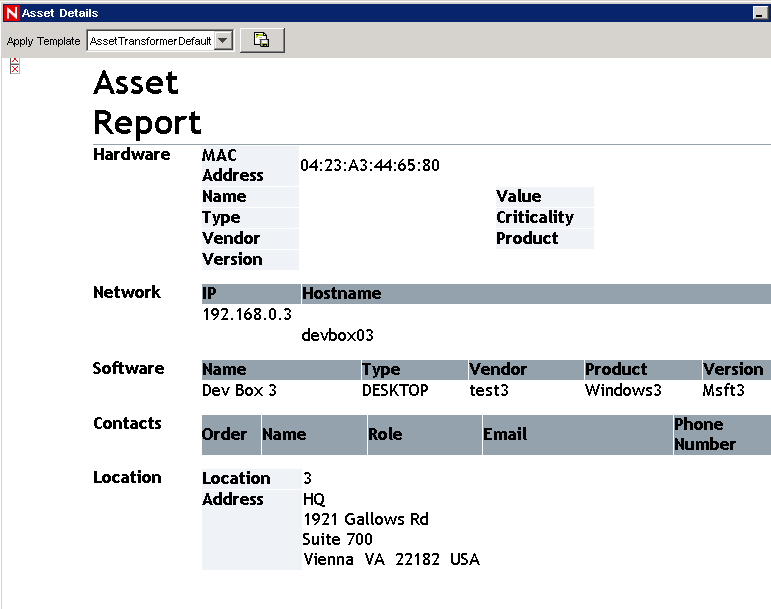2.11 Viewing Asset Data
Asset data displays the asset information related to a machine or device from which you are receiving events. You can view and save the Asset data report as an HTML file. You must run your asset management Collector to view this data. The available data for viewing are:
-
Hardware
-
MAC Address
-
Name
-
Type
-
Vendor
-
Product
-
Version
-
Value
-
Criticality
-
-
Network
-
IP Address
-
Hostname
-
-
Software
-
Name
-
Type
-
Vendor
-
Product
-
Version
-
-
Contacts
-
Order
-
Name
-
Role
-
Email
-
Phone Number
-
-
Location
-
Location
-
Address
-
To view Asset Data:
-
In the Active Views table of the Navigator or Snapshot window, right-click an event or multiple events.
-
Select > .
If both the Source IP and Destination IP are populated in an event, the asset data is displayed for both. If either of them is populated, the respective asset data is displayed.