2.3 Reconfiguring Total Display Time
Active View Properties allows you to configure the cached time in each client. The default cache time value in an Active View is 24 hours.
To configure Maximum Total Display Time:
-
Click the Active Views tab.
-
Click Active Views > Properties.
-
Make your changes. Click OK.
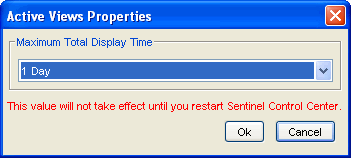
NOTE:The new values will not take effect until you restart the Sentinel Control Center.